Working with virtual servers (VMs)
How to enter the virtual machine management menu?
By default, after entering the application, you are taken to the “Services” menu. Next, you should either click the “Cloud” tab, or the “Virtual Servers” button at the bottom of the page:
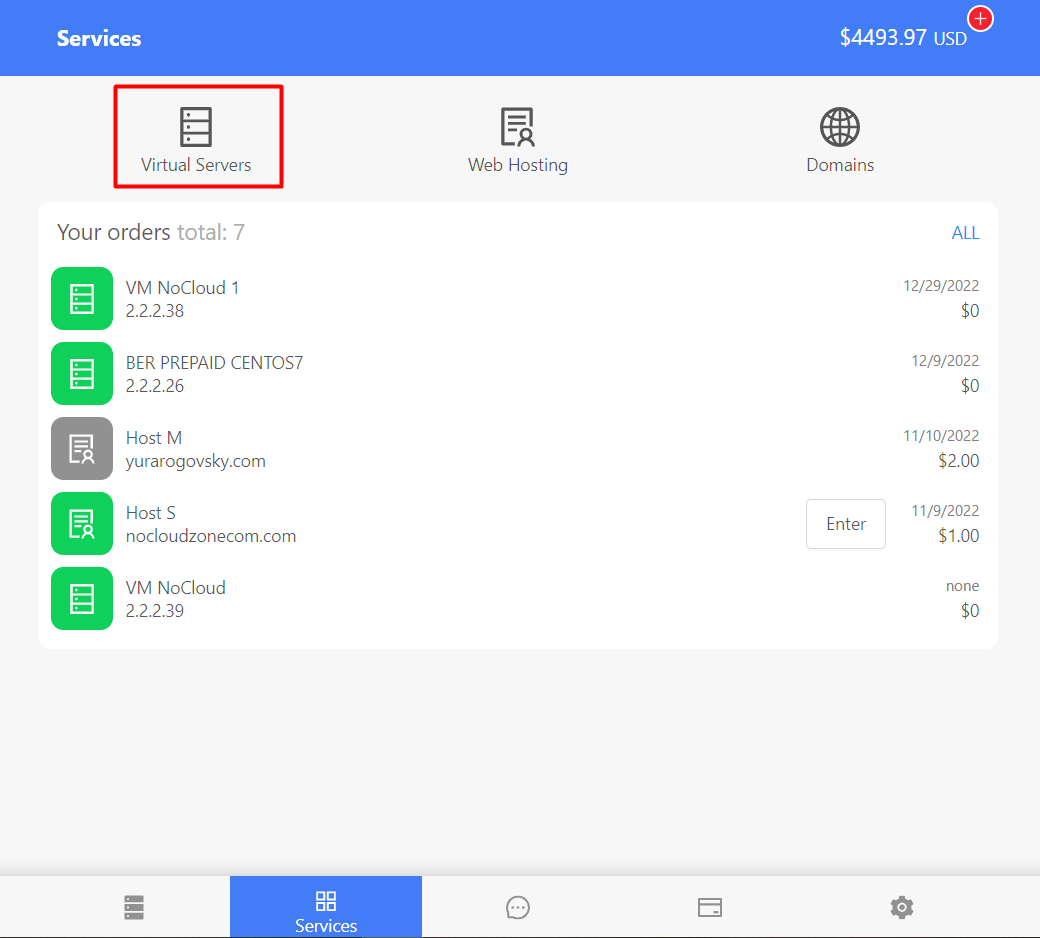
The “Cloud” menu contains all virtual servers, both monthly and pay-as-you-go. For convenience, the type of VM is marked in its icon (PrePaid or PAYG):
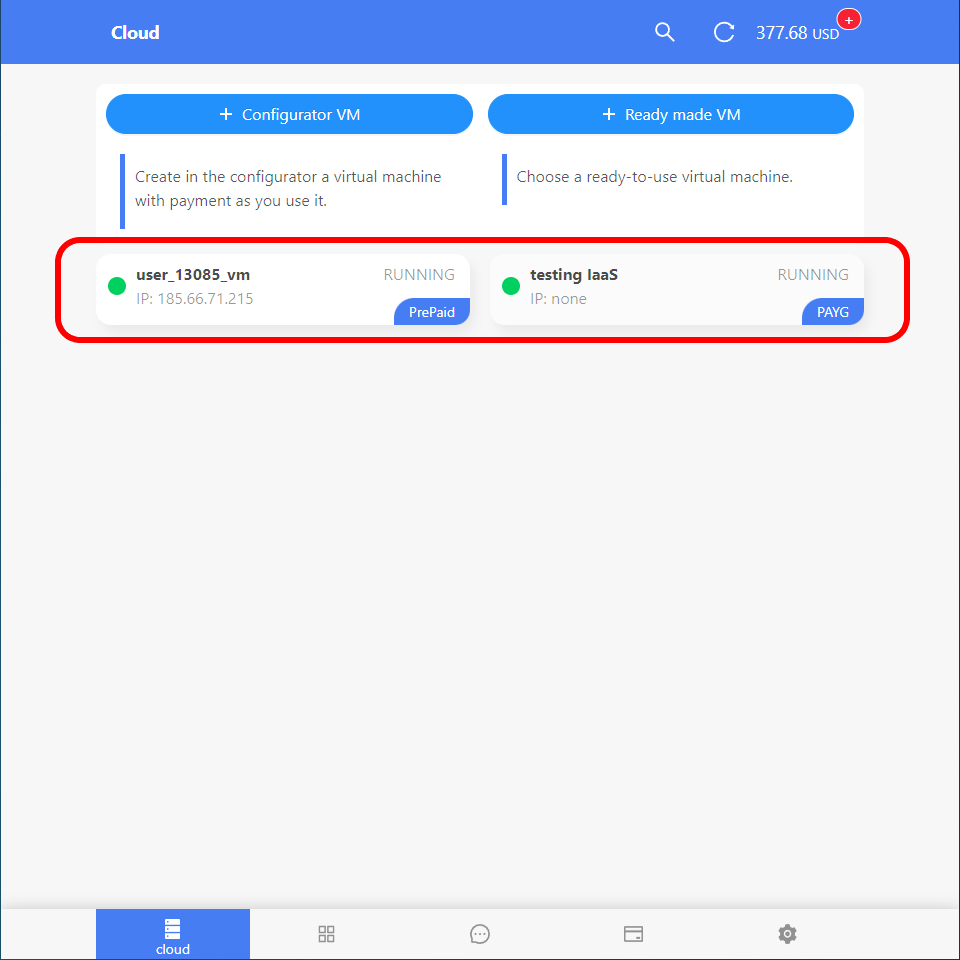
When you click on the button with the name of the virtual server, you will be taken to the control menu of this machine:
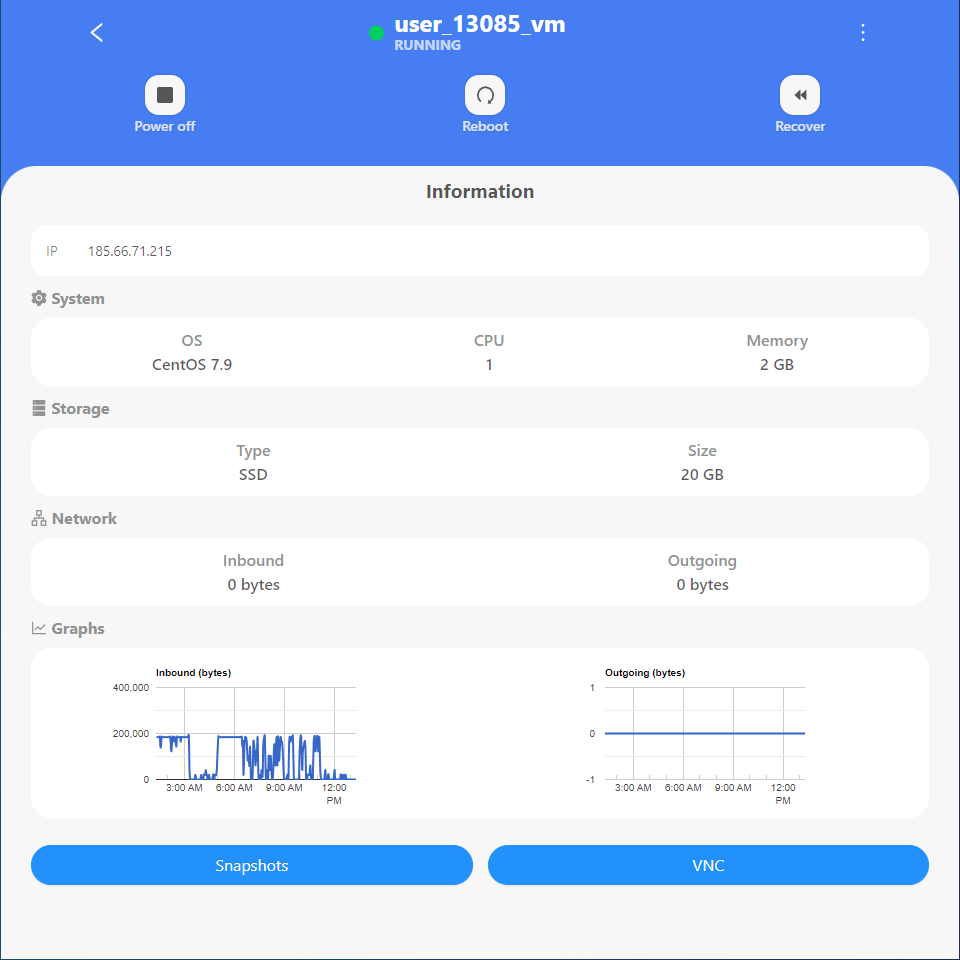
 .
.