Working with support tickets
How do I view existing support tickets or add a new one?
To view existing support cases or add a new case, go to the Support tab. Here you will see the entire list of tickets. They may be closed and answered - those to which you received a response, but communication is still ongoing. Use the filter to sort them by this criterion.
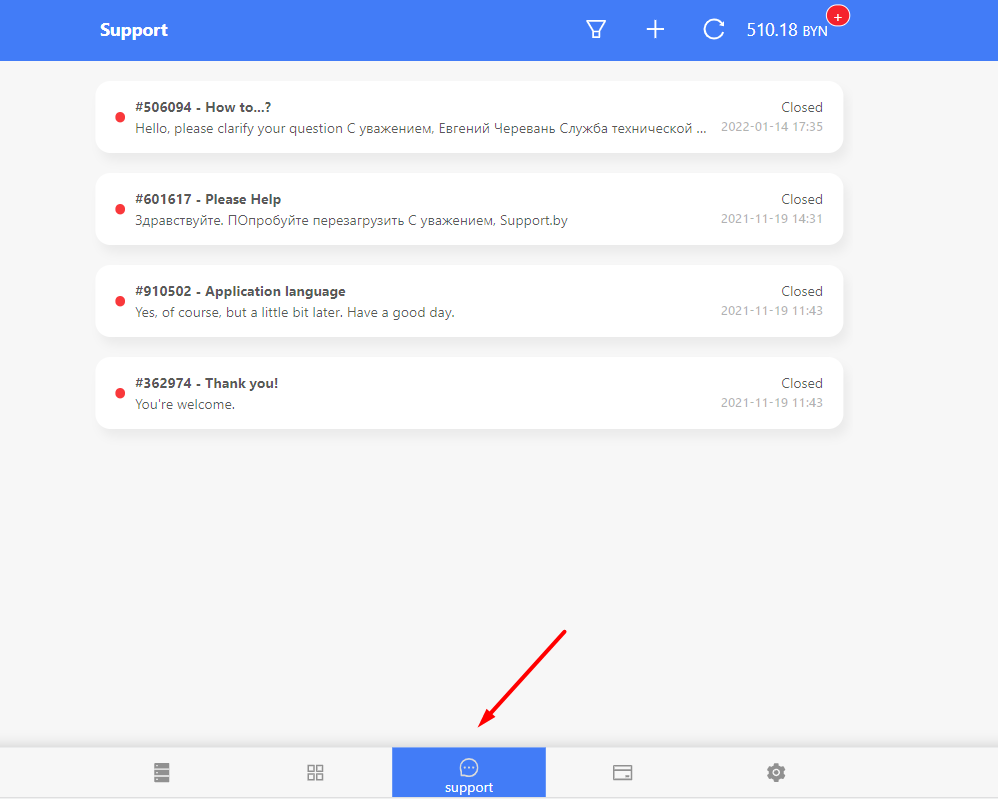
Click Plus to add a new appeal and write it. You will receive a response from support shortly.
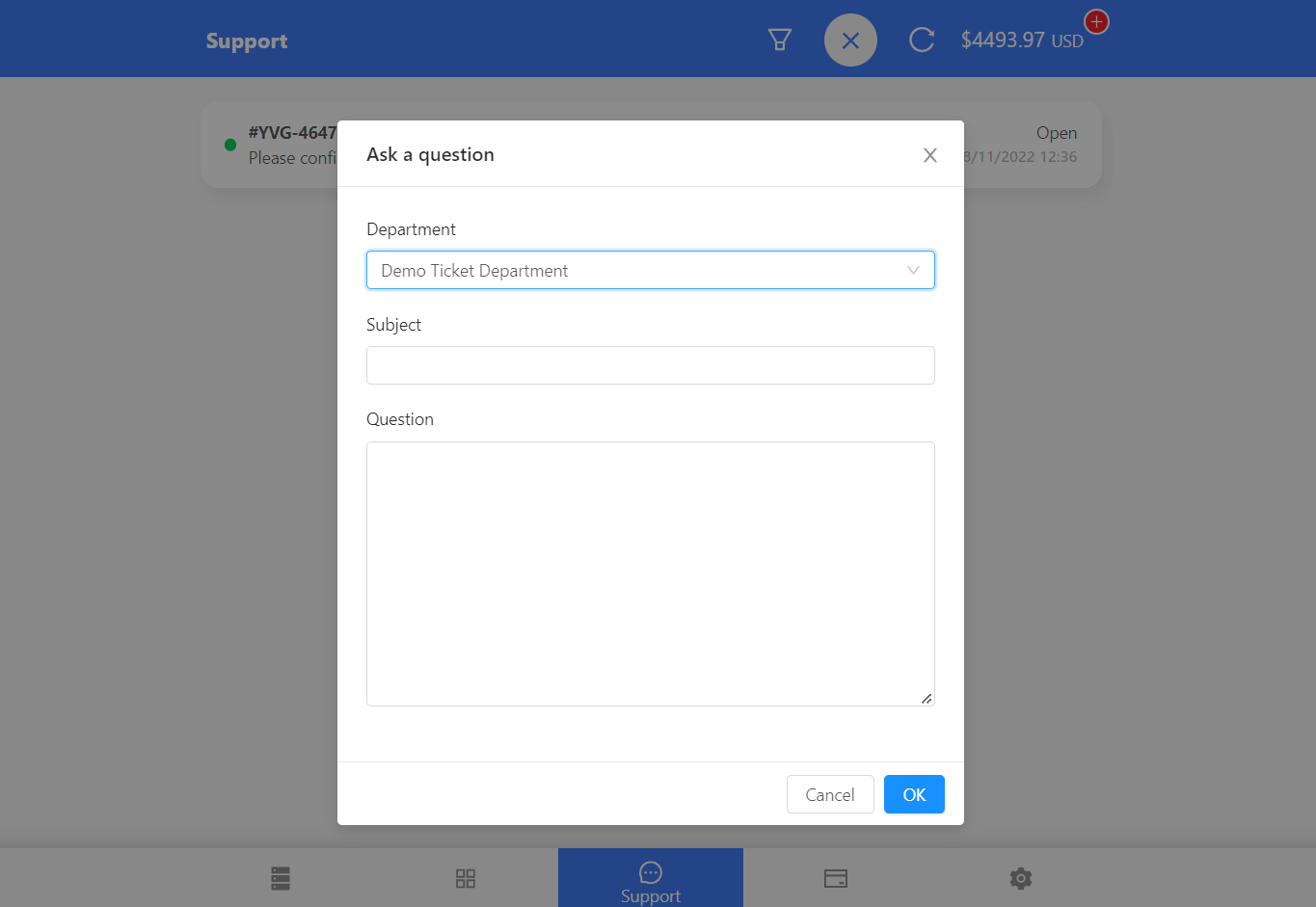
You can manually refresh this tab.
 .
.