Working with other web-hosting services
How to order an SSL certificate?
To order an SSL certificate, go to the “Services” tab and click on the SSL icon.
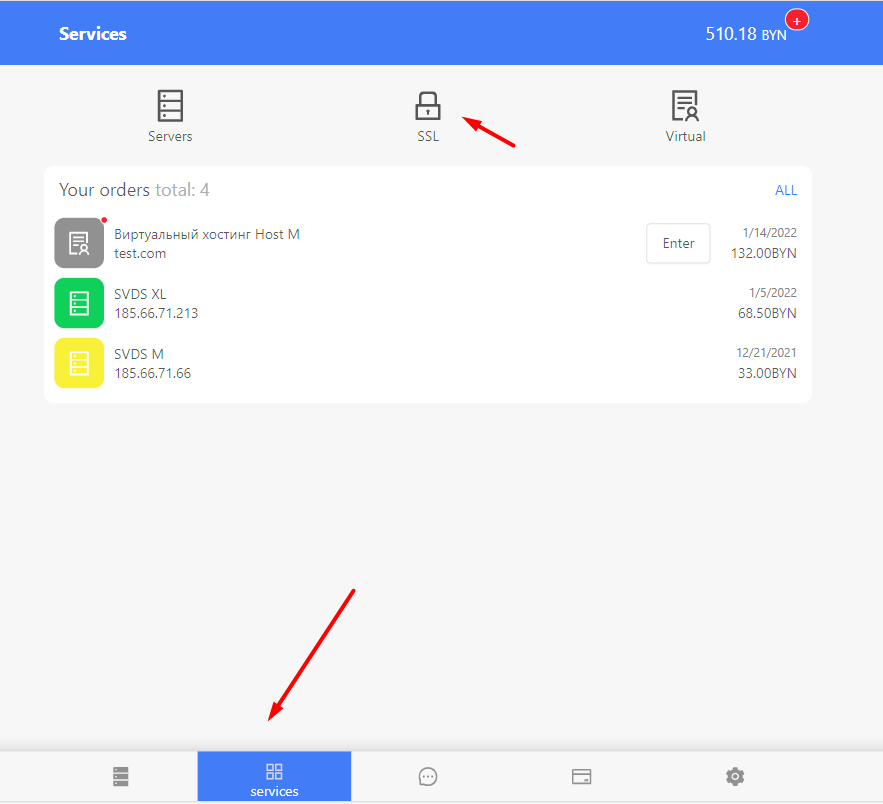
Click on the "Order" button.
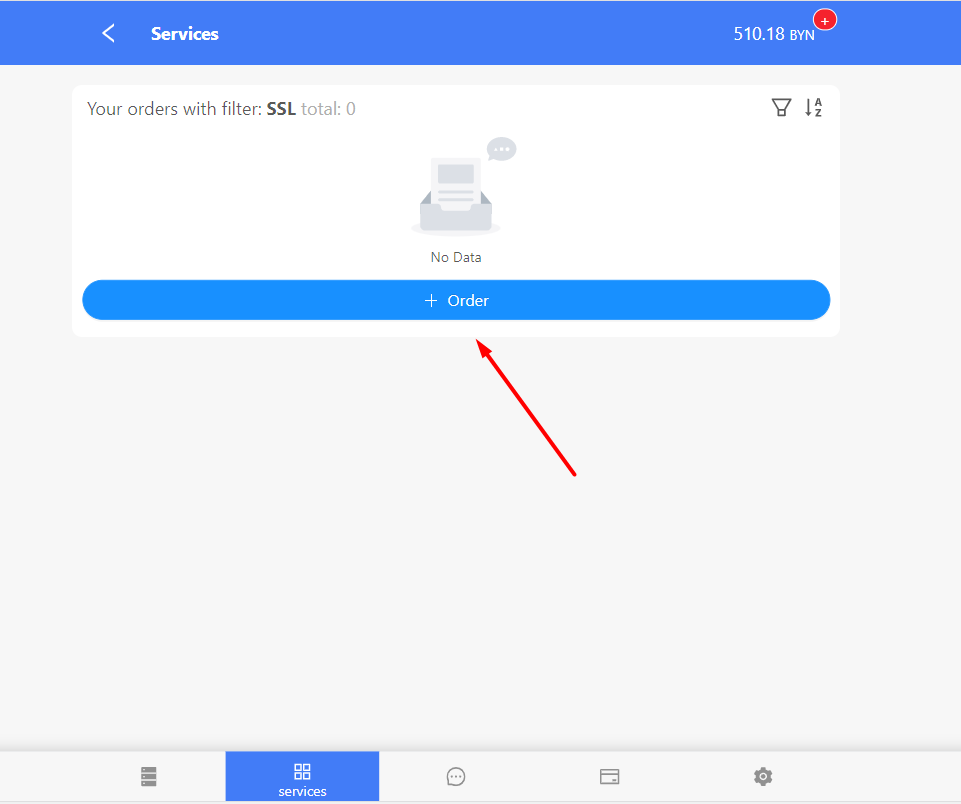
Next, select a certificate provider - sestigo or geotrust - specify the tariff plan, namely the type of certificate, depending on the purpose of its use, and enter your domain. On the right, specify the payment period - annually or for 2 years.
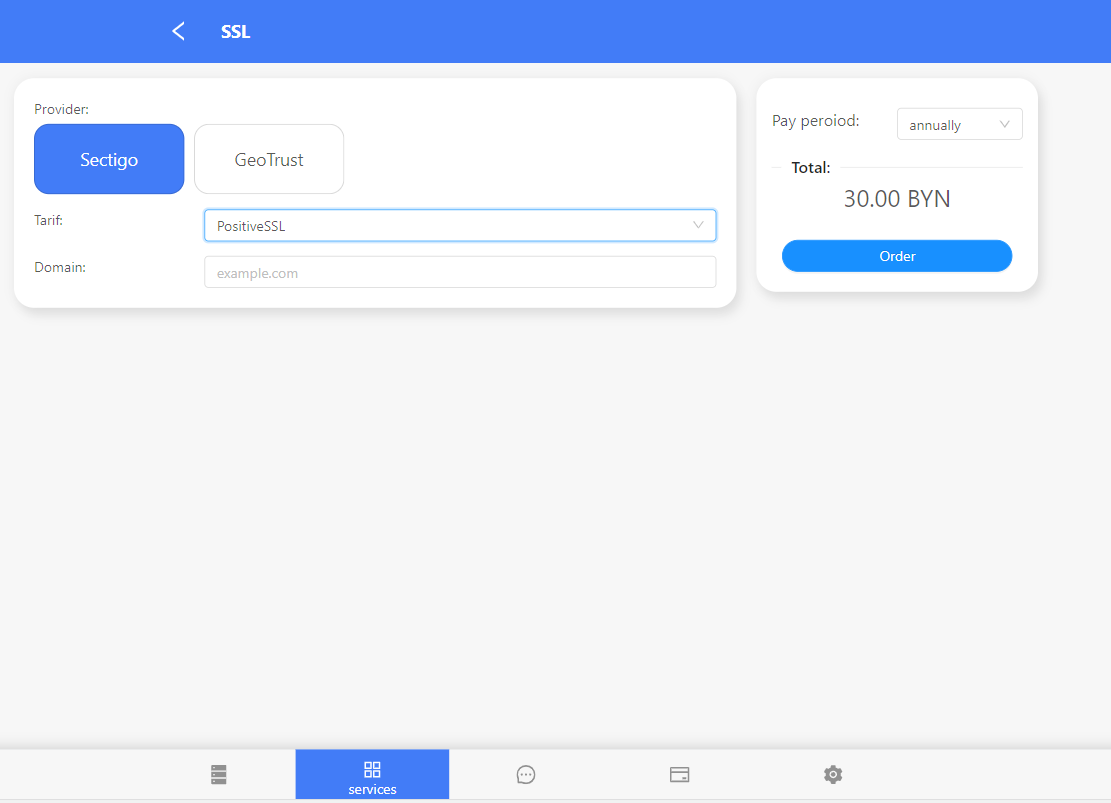
Review the amount and click "Order".
Then you can proceed to pay the invoice for the certificate. After paying in a convenient way, you will see this service active in your account.
 .
.