Working with virtual servers (VMs)
How to rename a VM?
To rename a VM, go to your personal account, in the Cloud tab, select the machine. You will go to the interface with detailed information about it, as well as available actions. Open the menu in the top right corner. Click on the Rename VM option.
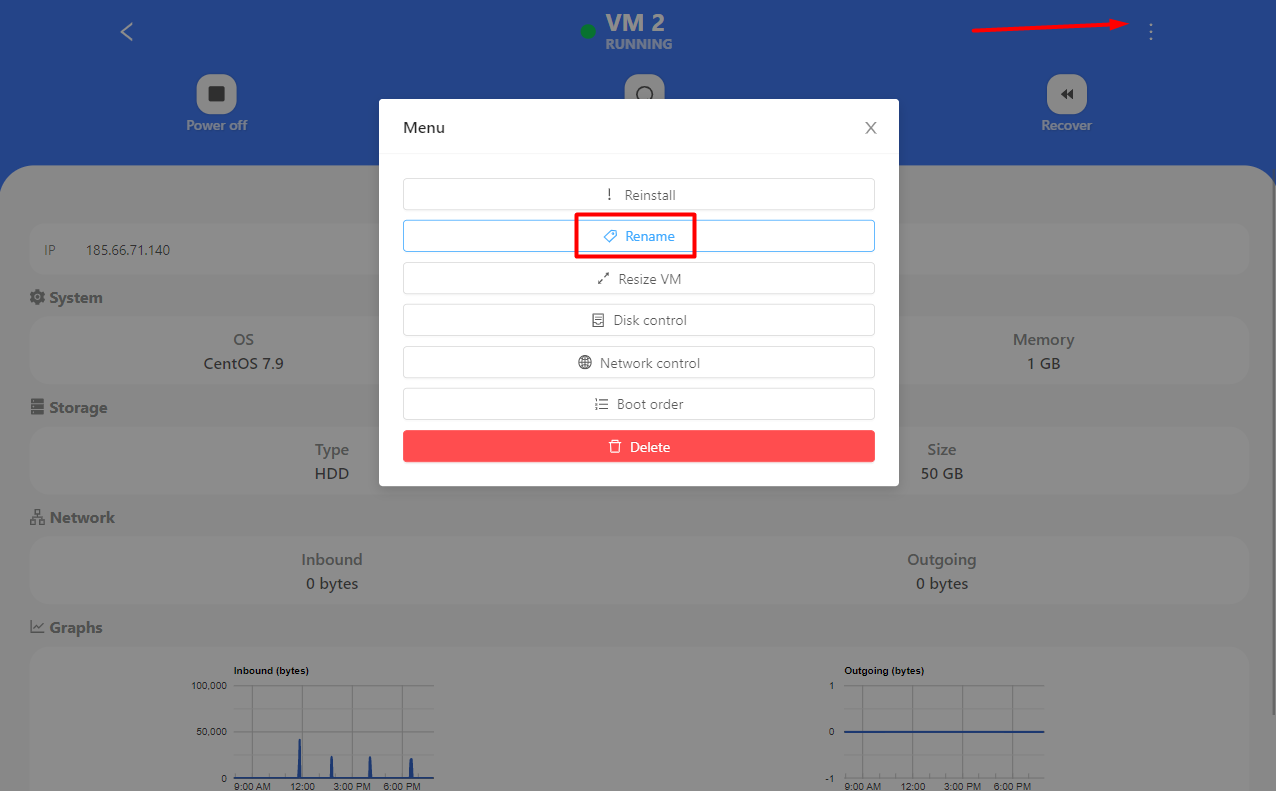
Enter a new name.
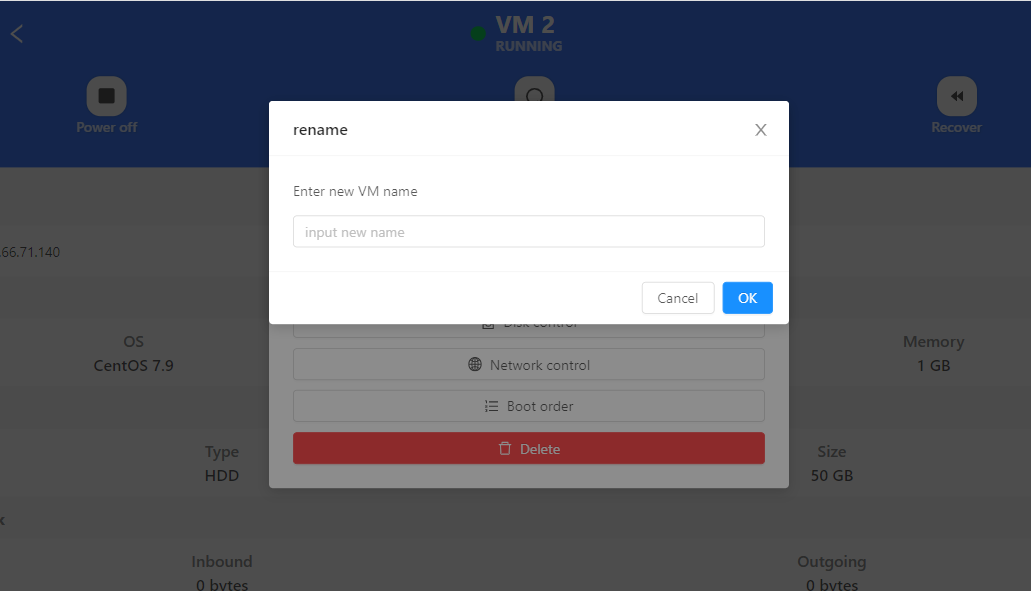
Done!
 .
.