WORKING WITH VIRTUAL SERVERS (VMS)
How to create a pay-per-use virtual machine (payg)?
To create a pay-per-use virtual machine, go to the Cloud tab and select the «+ VM» option.
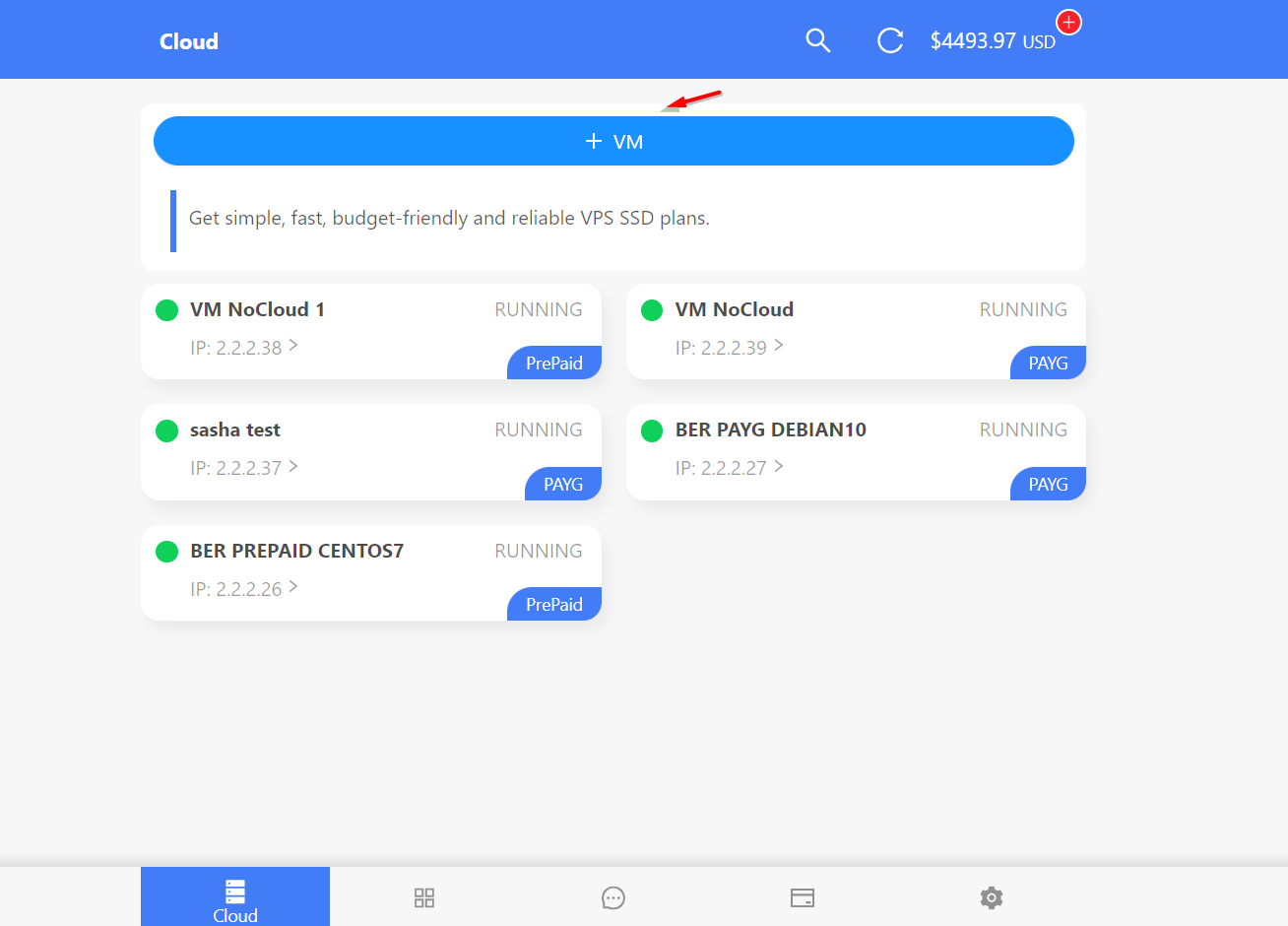
Next, you can select the location of your machine and choose the "hourly" option of payment.
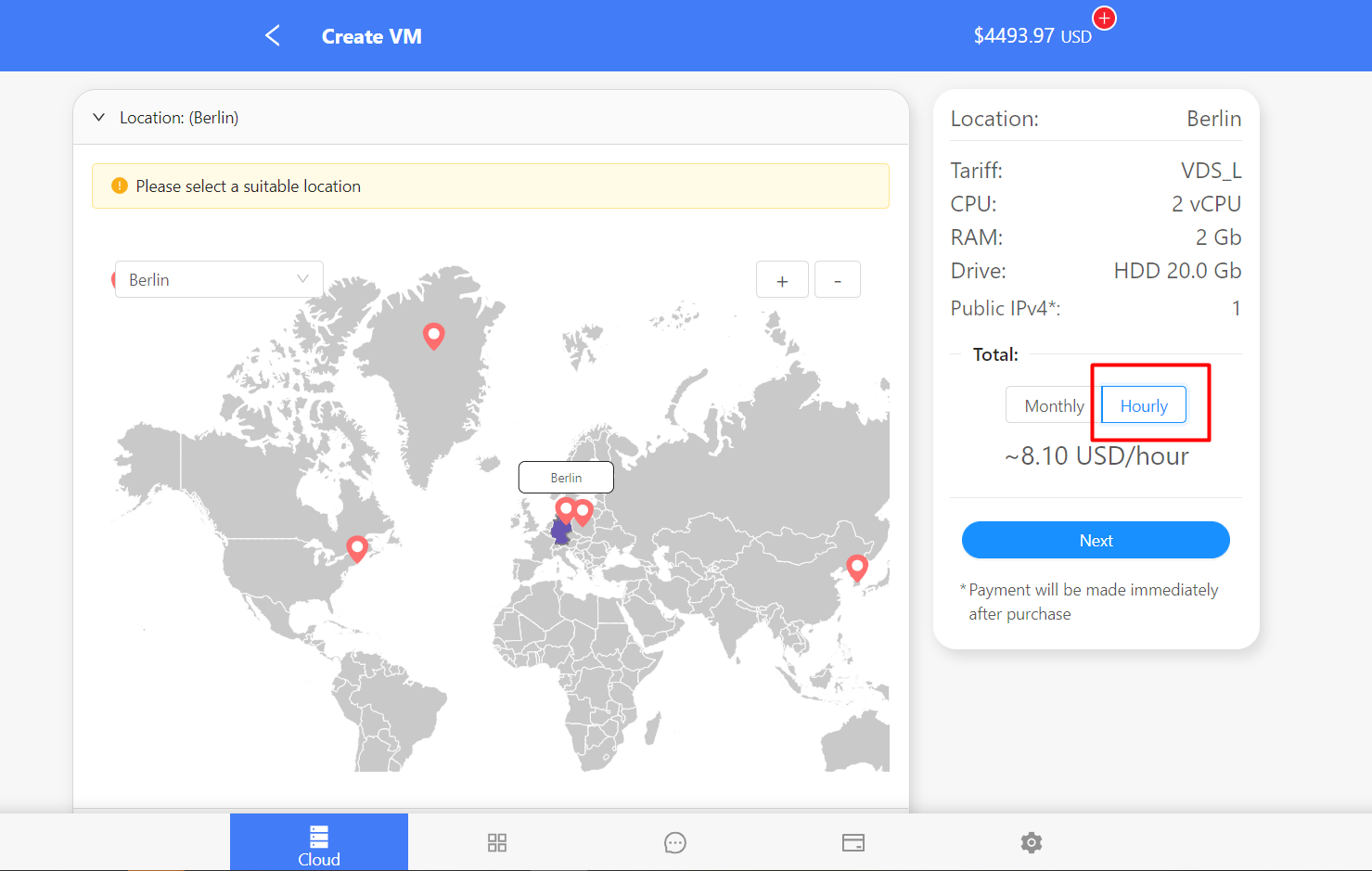
Choose the plan with parameters you need. Switch on the SSD option, add more disk space if you need.
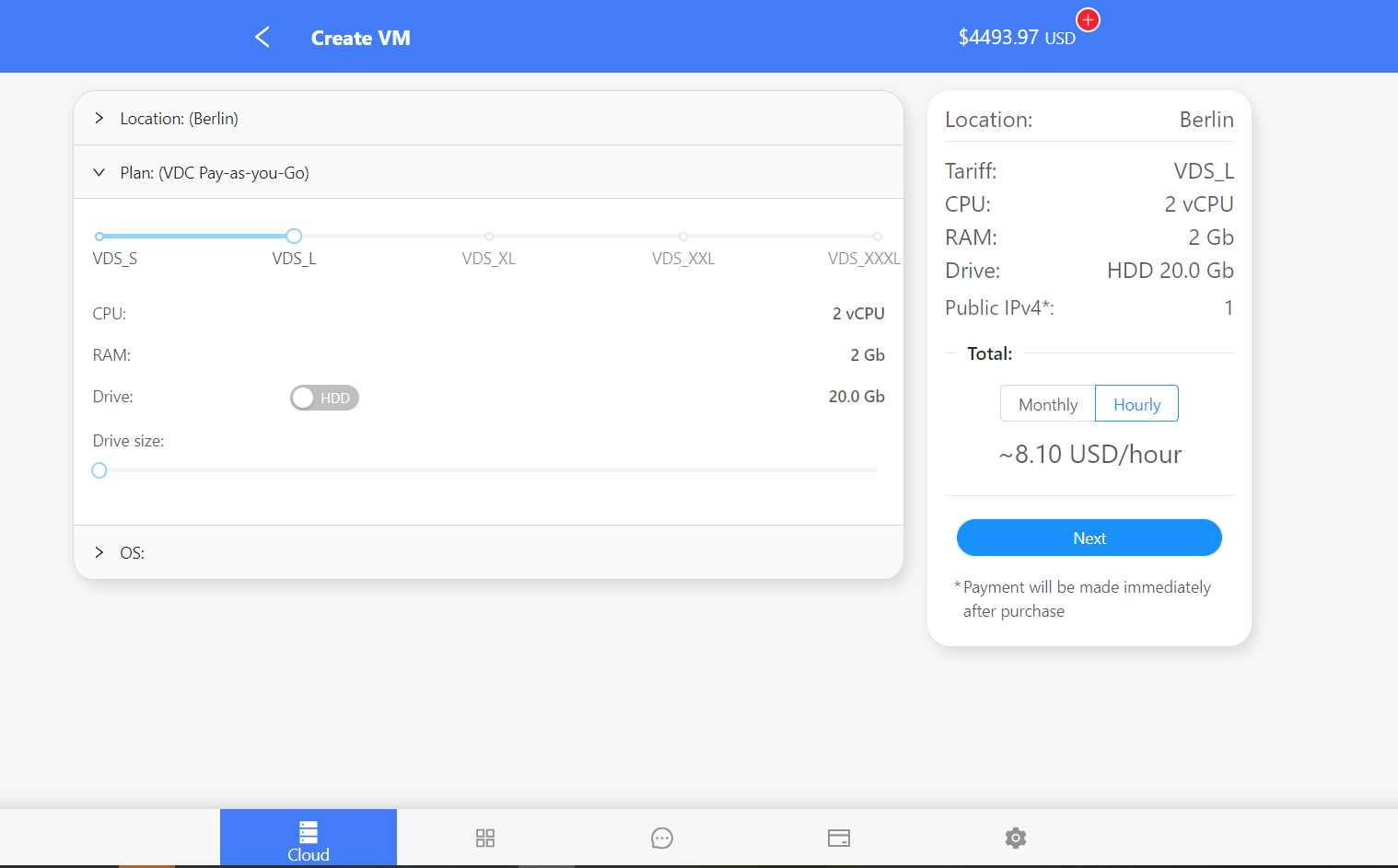
Select the operating system (СentOS, Debian, Ubuntu, Windows). Write down your VM Name, Password and choose SSH key. Click Create.
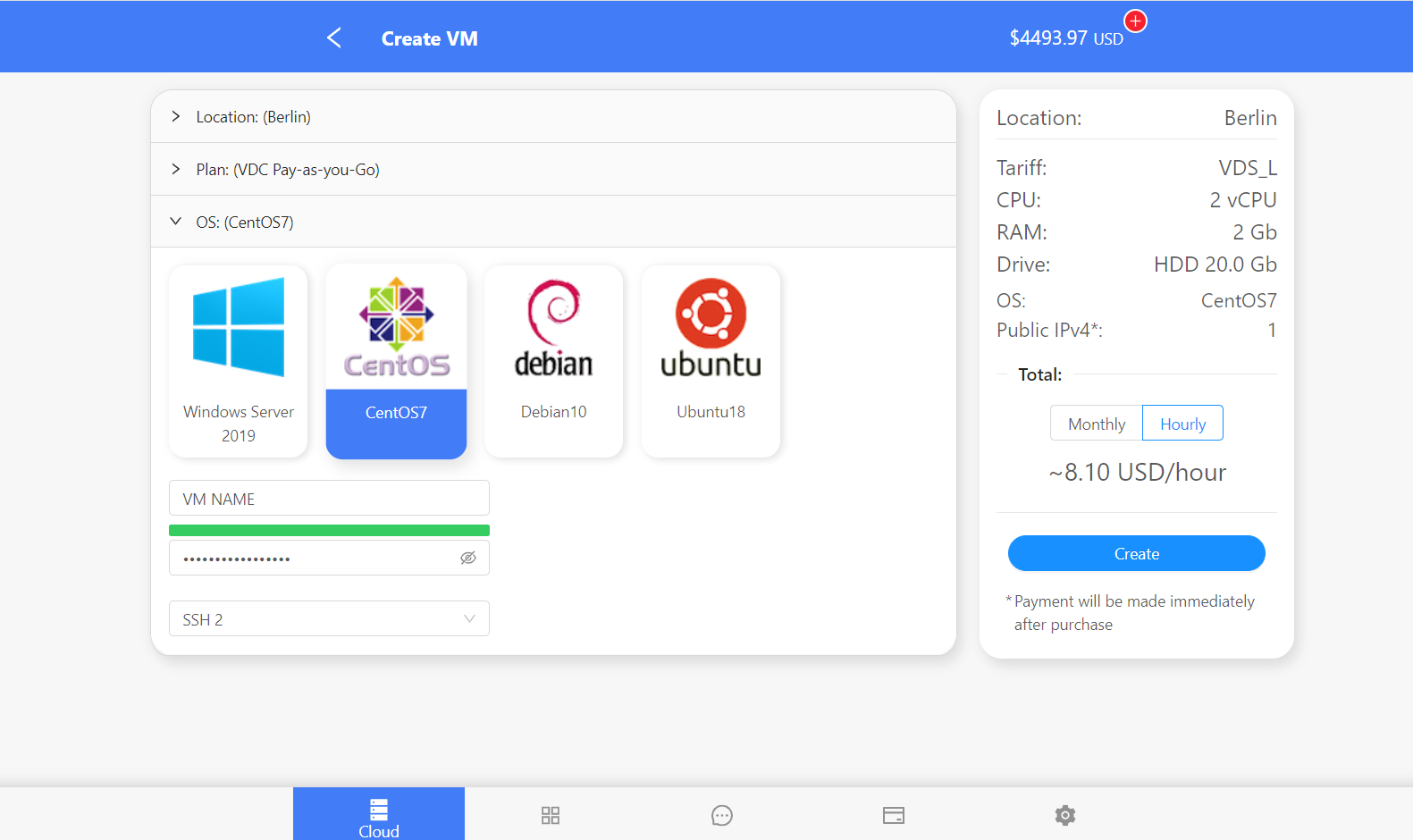
Similarly, you can create a machine from the tab “Services”, “Virtual Servers”, “+ VM”
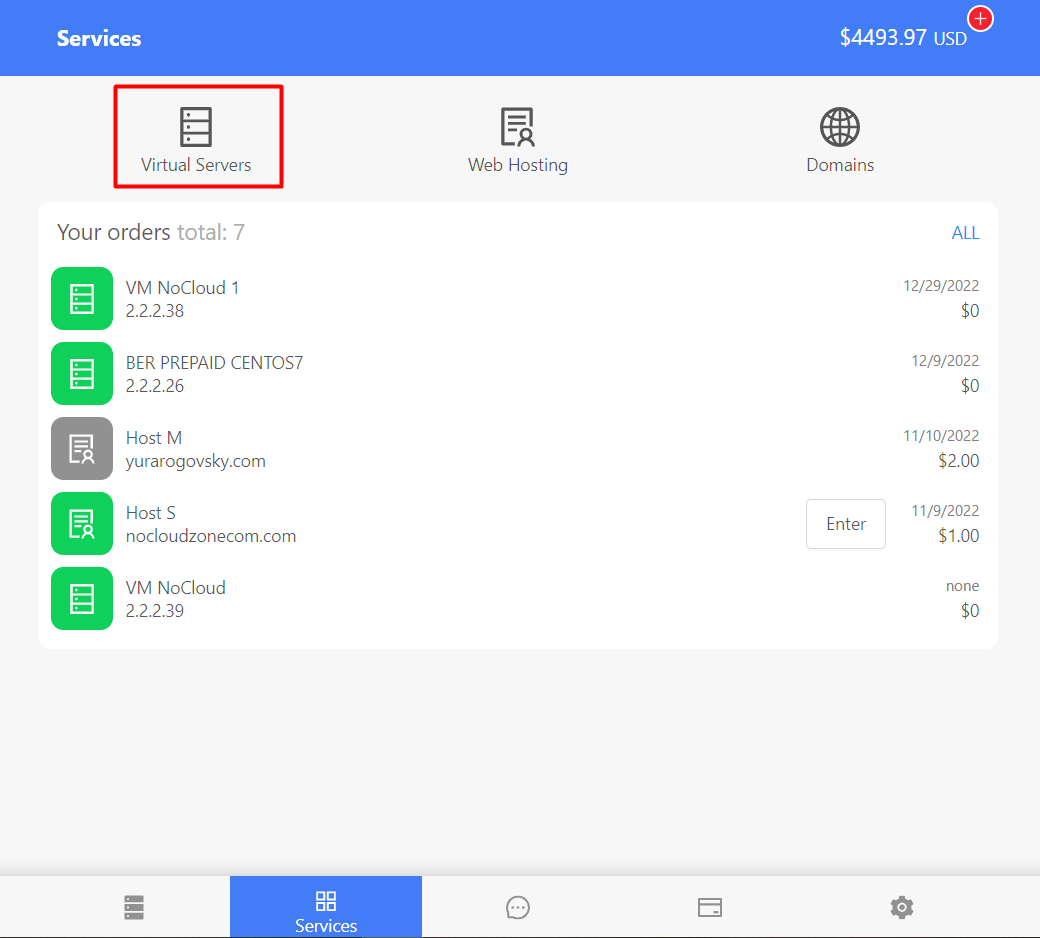
 .
.