Working with invoices
How to view invoices and orders?
To view invoices for your orders, go to the Orders tab. Here you will see all invoices - paid, awaiting payment. You can open them, get acquainted with their details, and also pay in a convenient way.
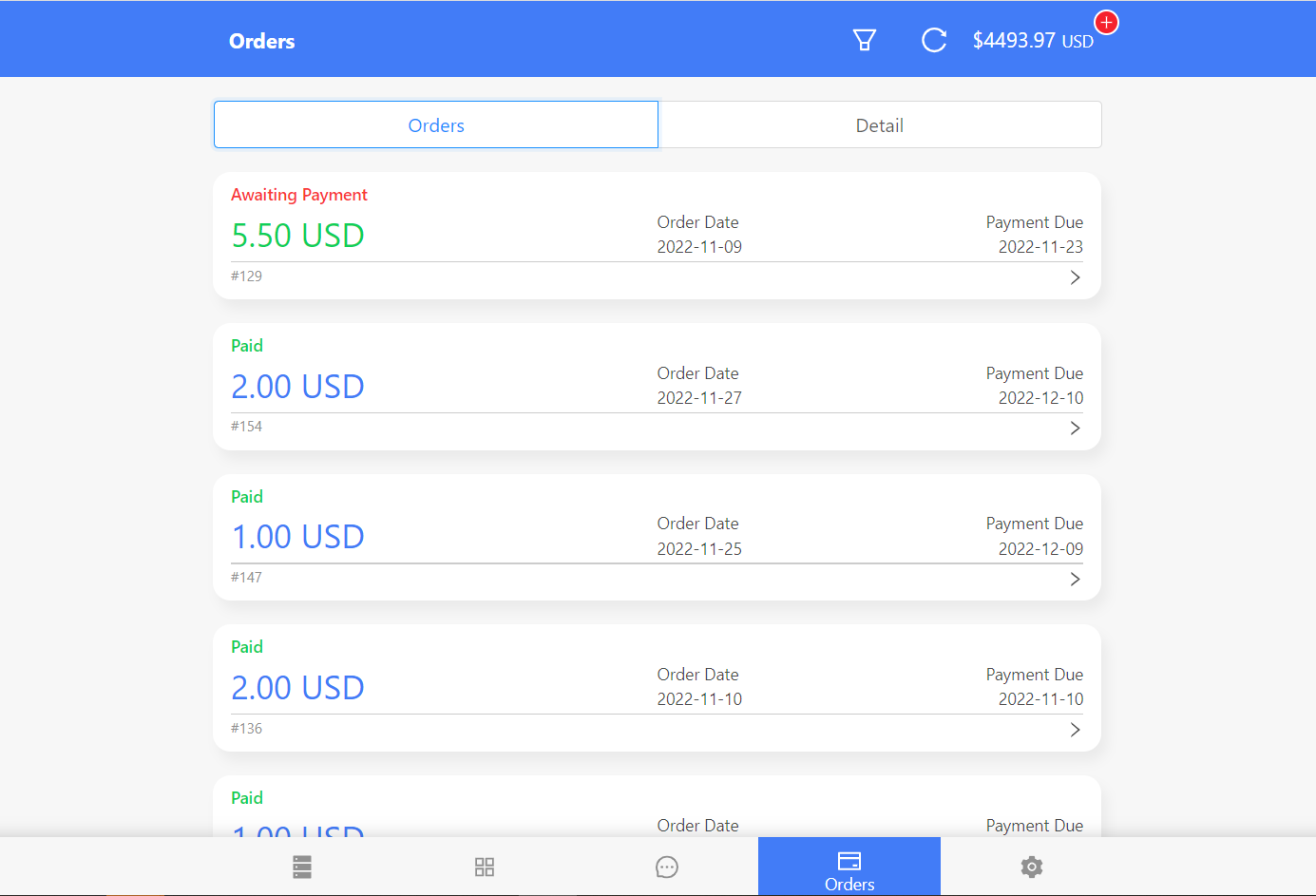
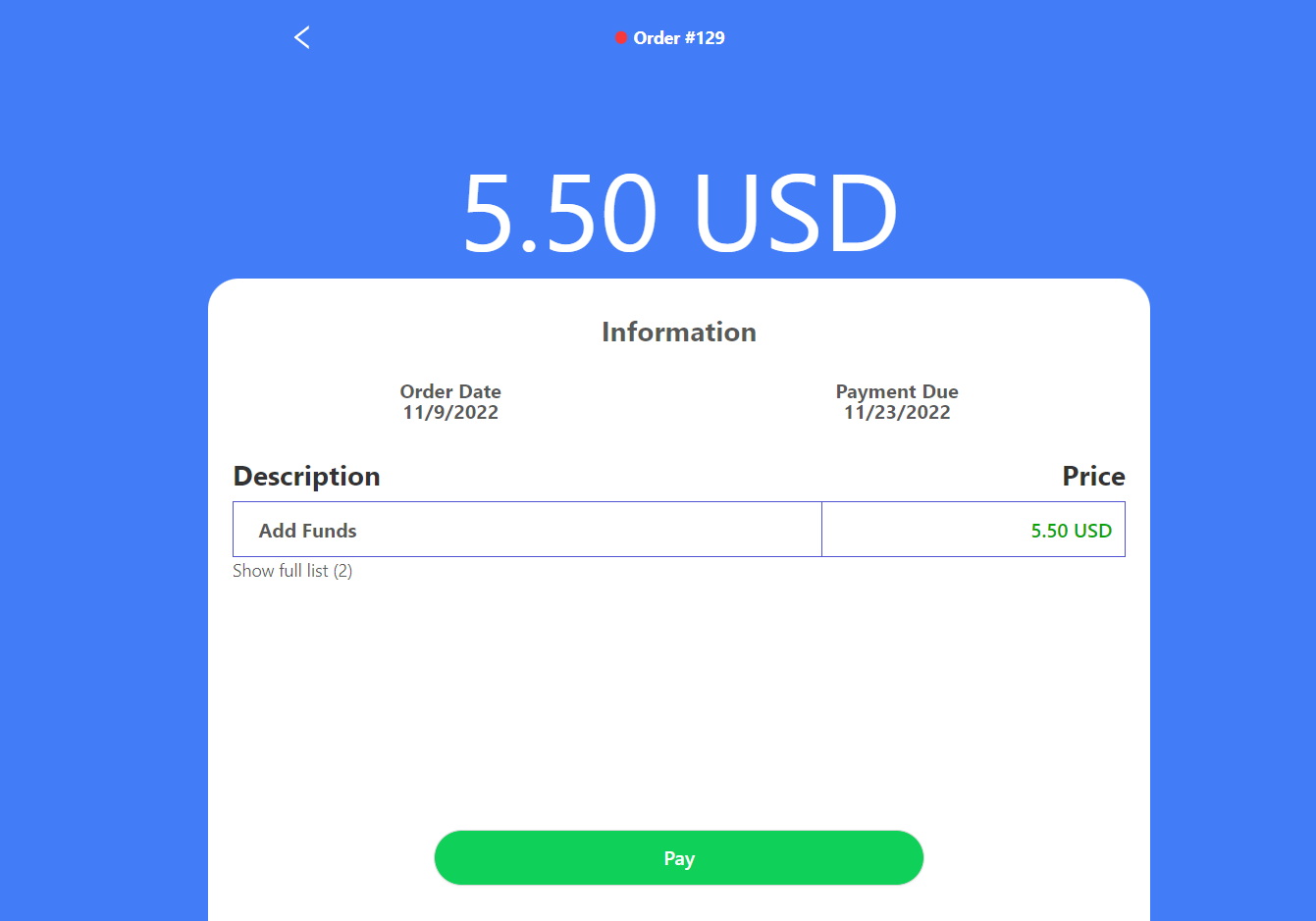
You can also go to the Details tab to see every write-offs and its details (date, amount, instance, resourse).
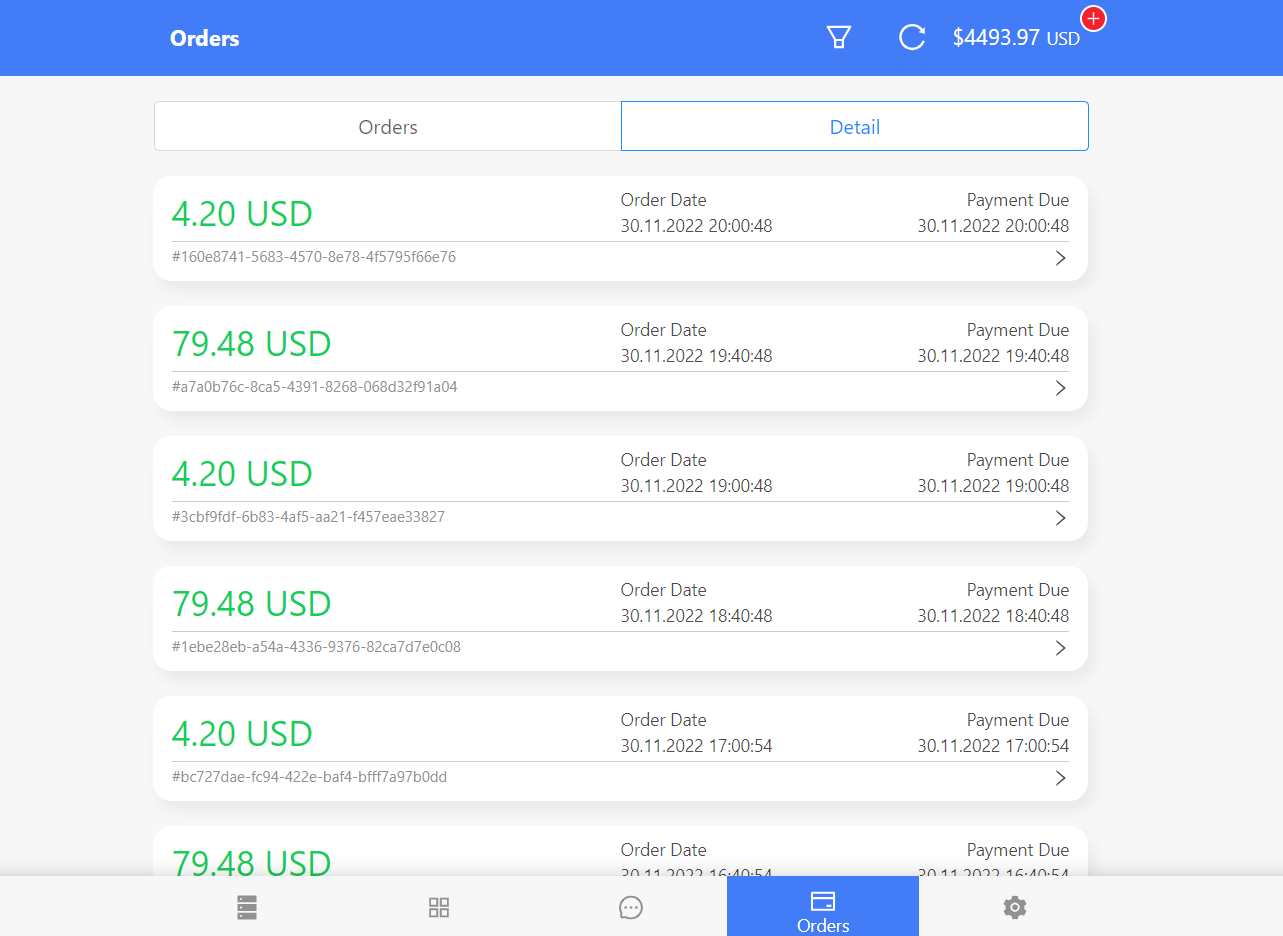
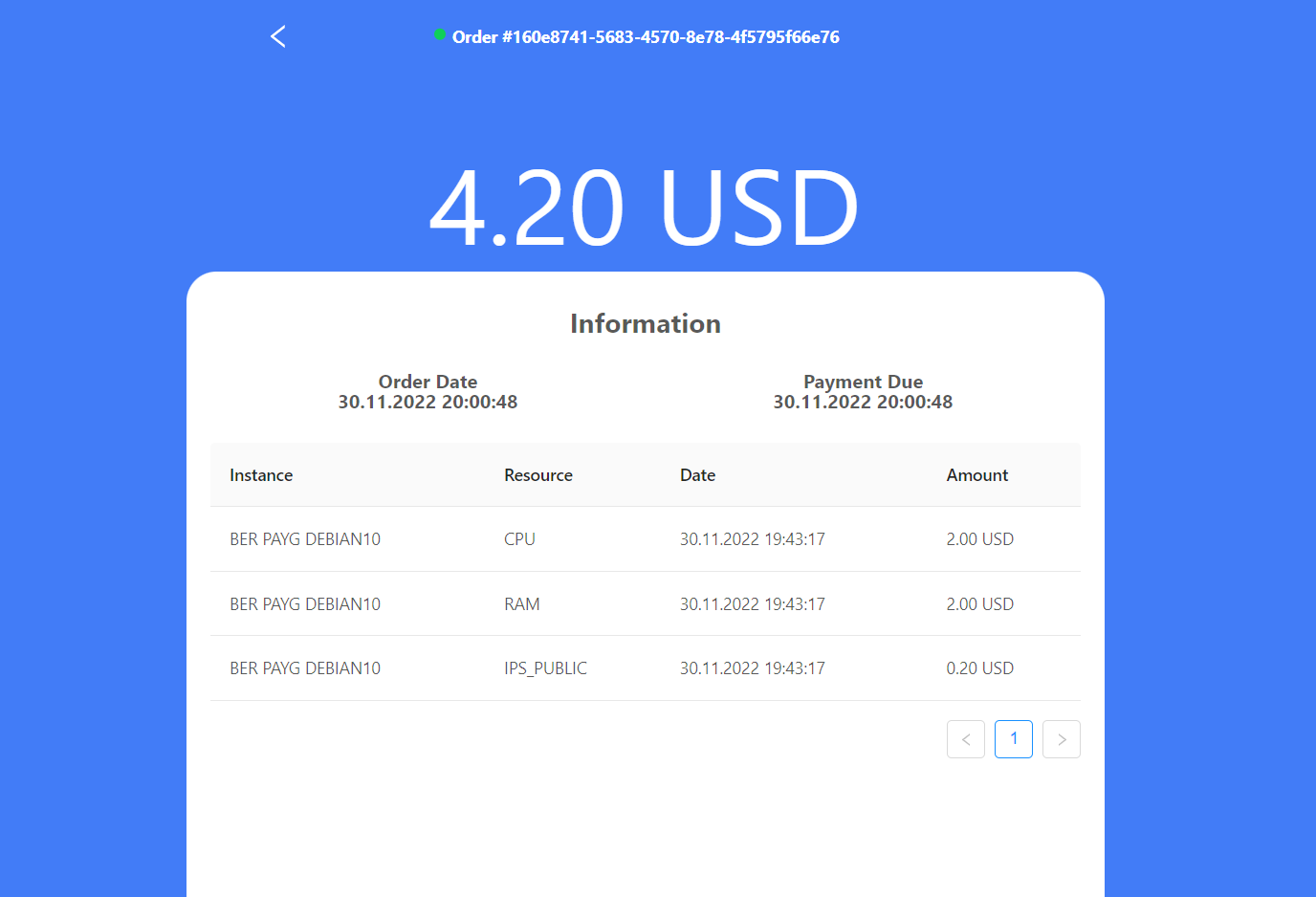
 .
.