Working with other web-hosting services
How to create virtual hosting?
To create a virtual hosting, go to the "Services" tab and click on the virtual icon.
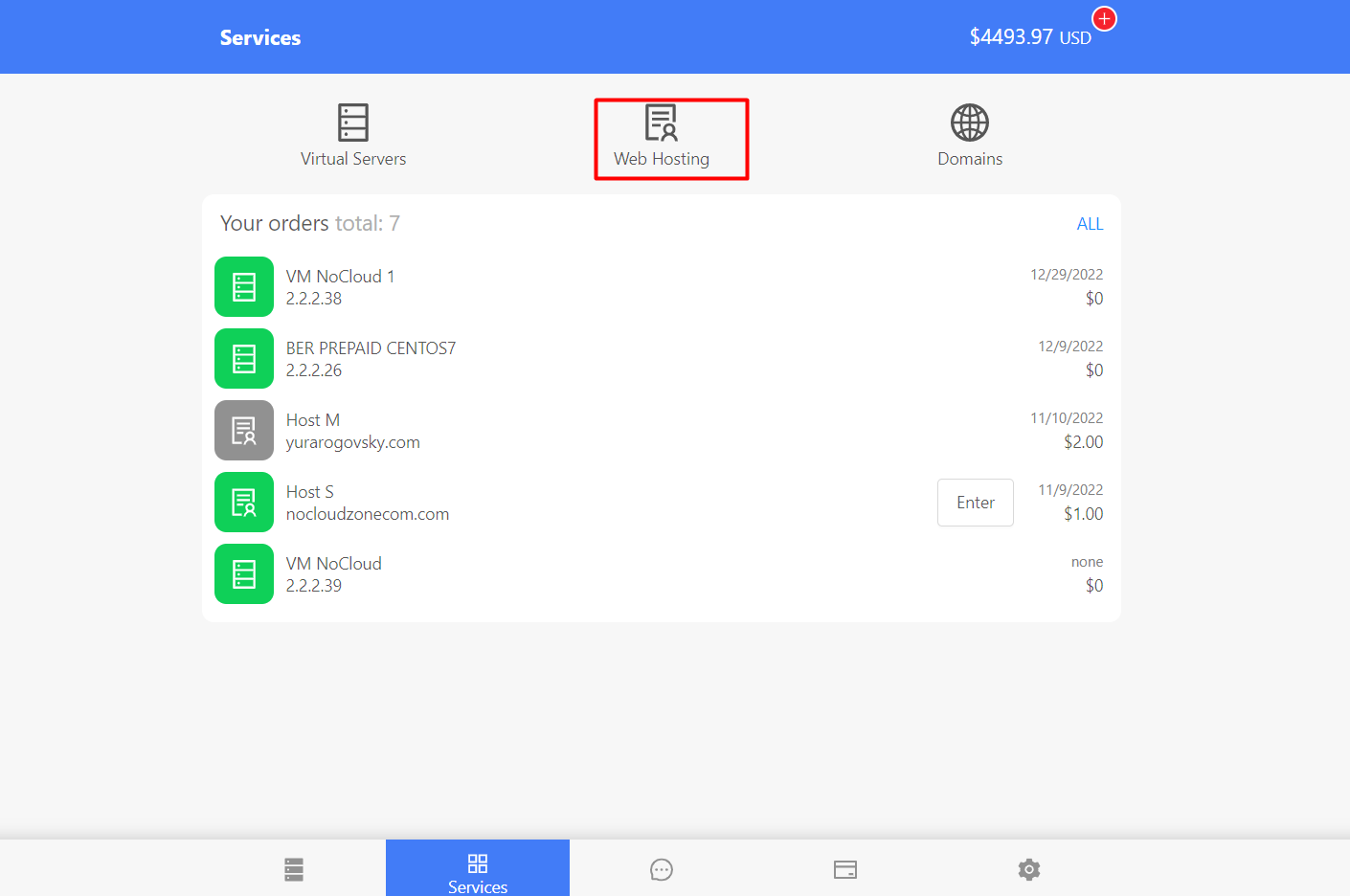
Click on the "Order" button.
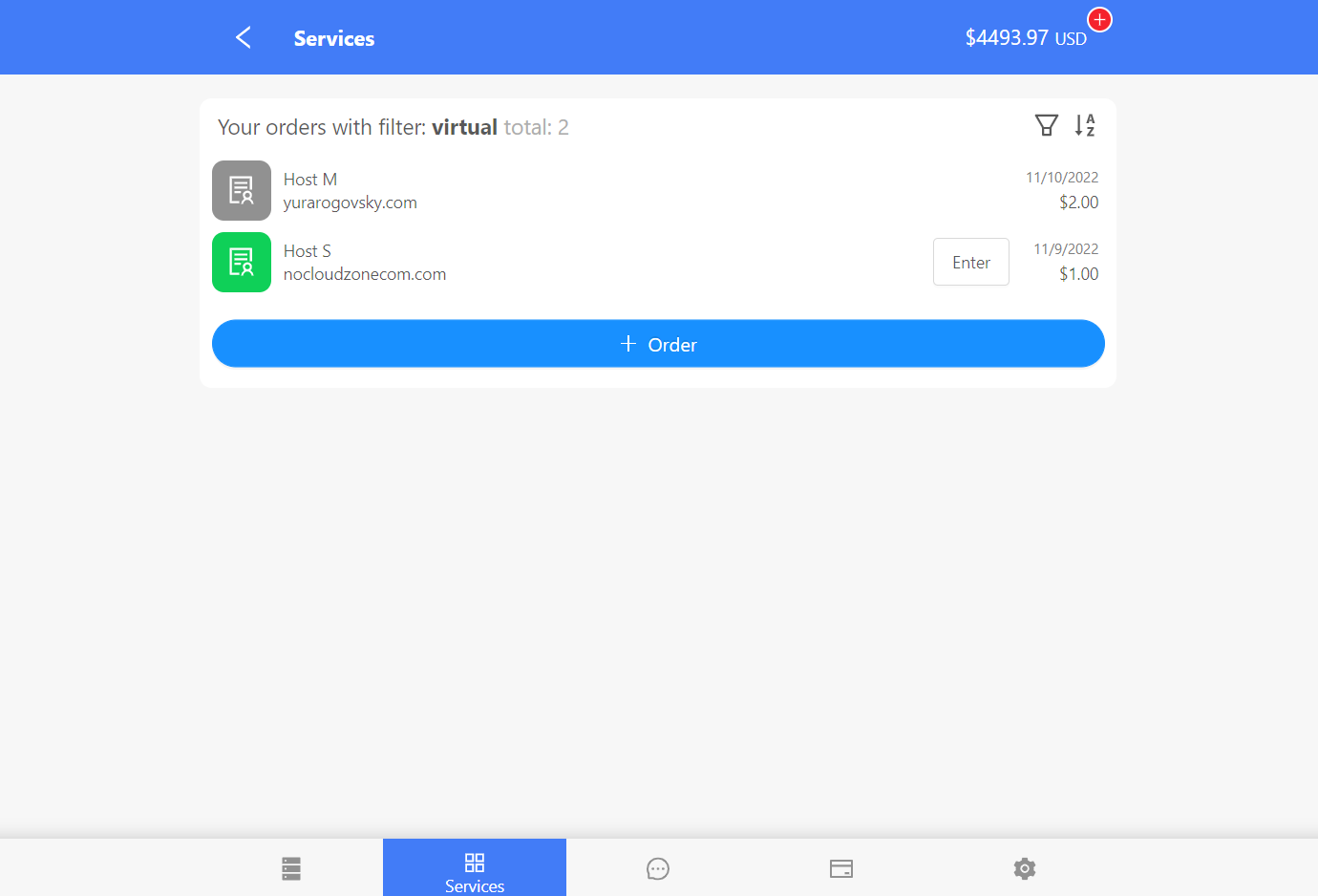
Next, select a tariff plan with the necessary ready-made configurations and specify the website domain. On the right, specify the payment period - monthly, every three months, six months or a year and click Order.
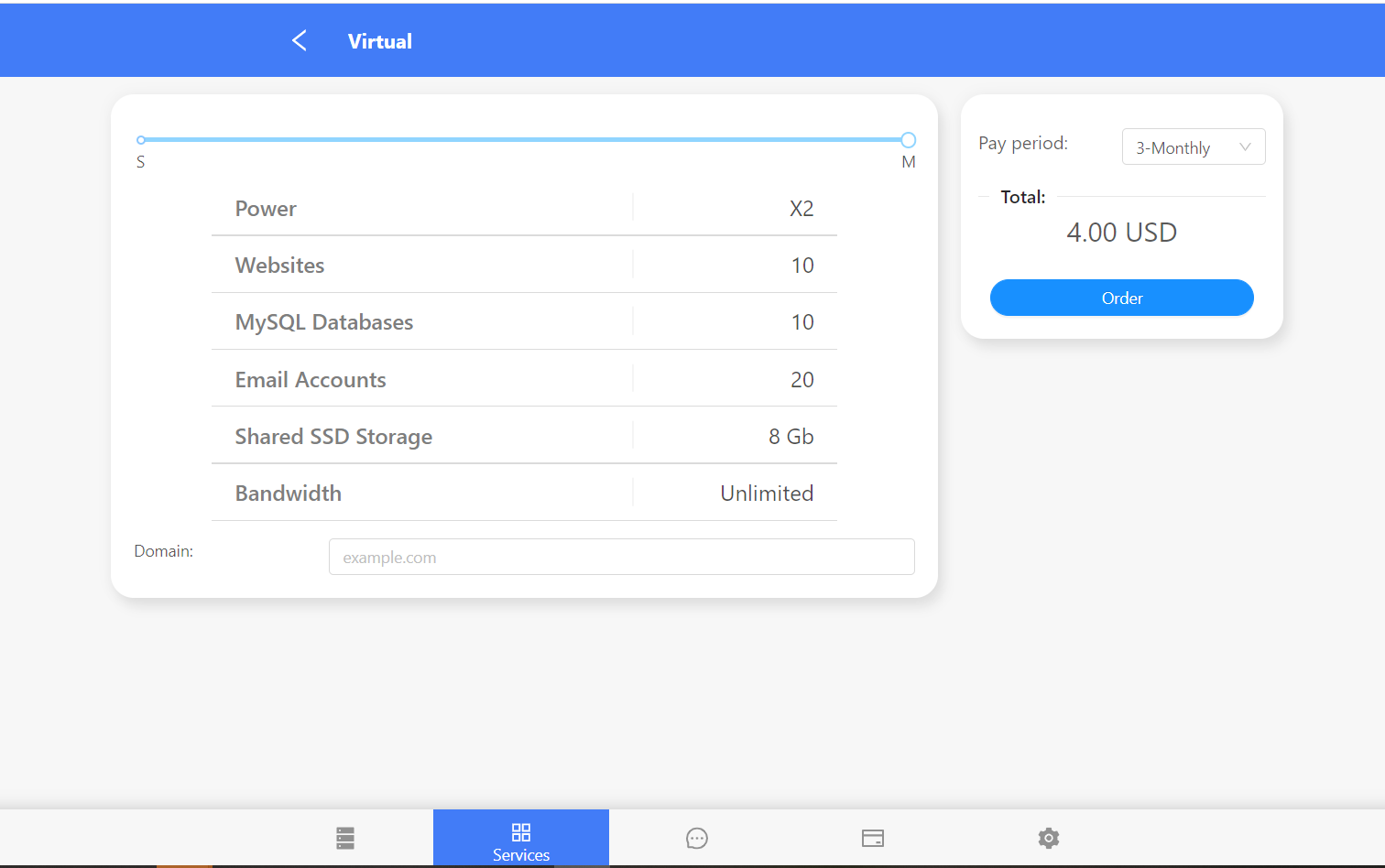
Next, you can proceed to pay your hosting invoice. After paying in a convenient way, you will see this service active in your account. Right from here you can quickly go to the webhosting control panel.
 .
.