Working with virtual servers (VMs)
How to add an additional IP to a virtual machine (payg)?
The option to add an additional IP is only available for pay-per-use machines. To add an IP for such a machine, go to your personal account, select the desired machine in the Cloud tab. You will go to the interface with detailed information about it, as well as available actions. Open the menu in the top right corner. Click on the “Network Control” option.
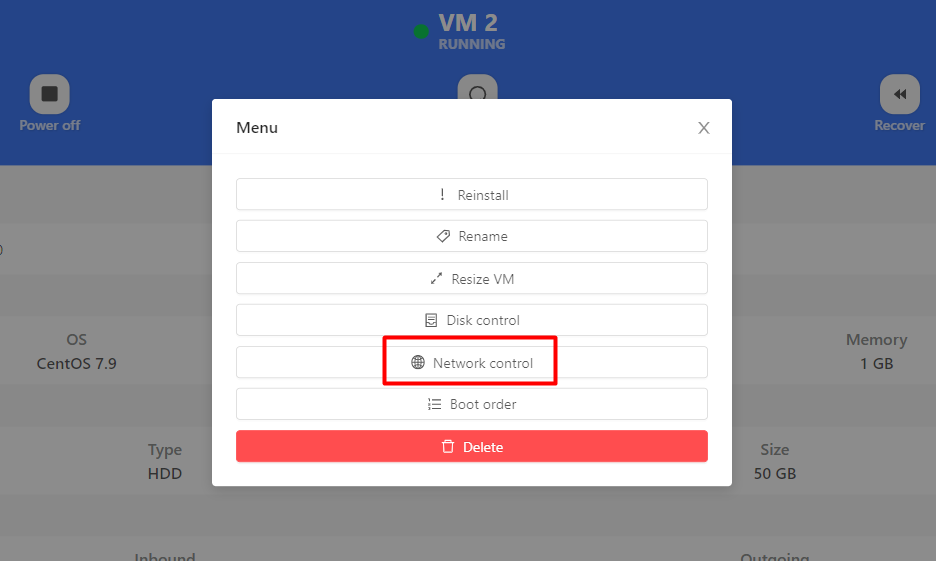
Click on the button to add a new NIC,
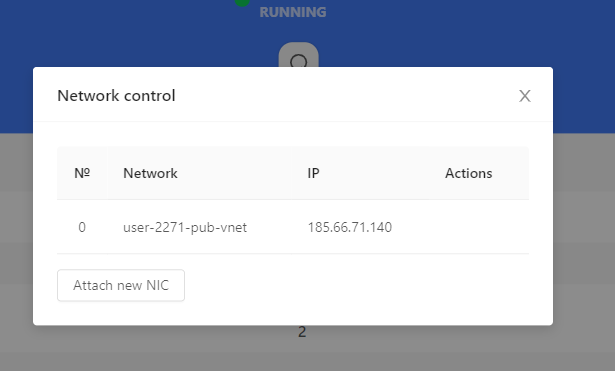
specify a public or local address.
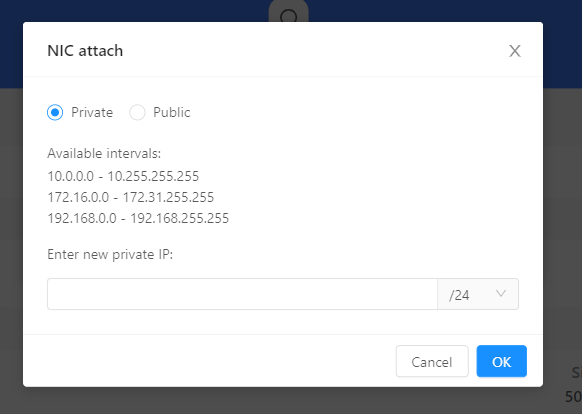
Done!
 .
.