Getting started in the application
How to enter the account settings
and change the language or personal data
(first name, last name, e-mail, etc.)?
In the account settings, you can change personal data, such as first name, last name, company name, email, address, zip code, phone number.
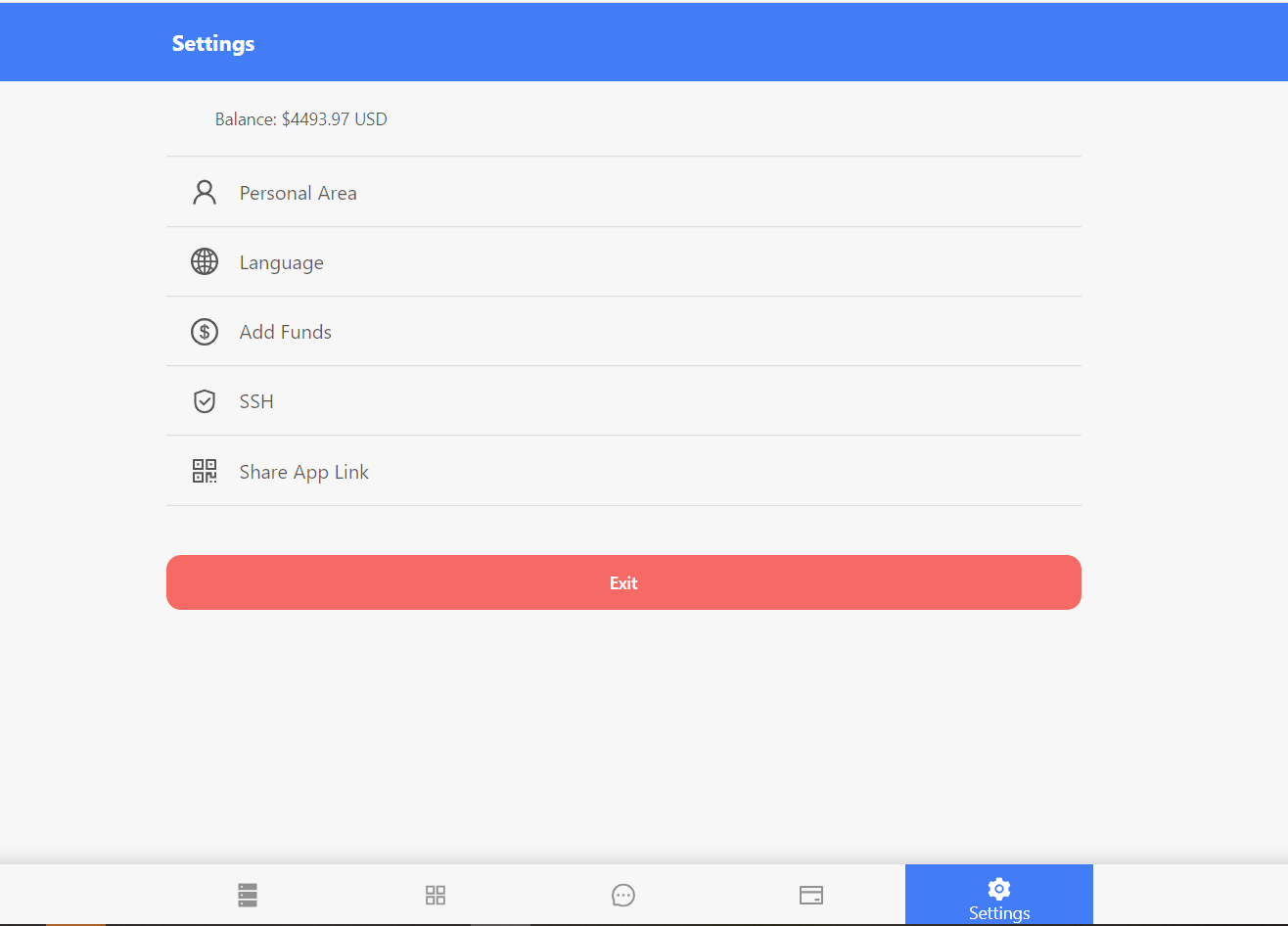
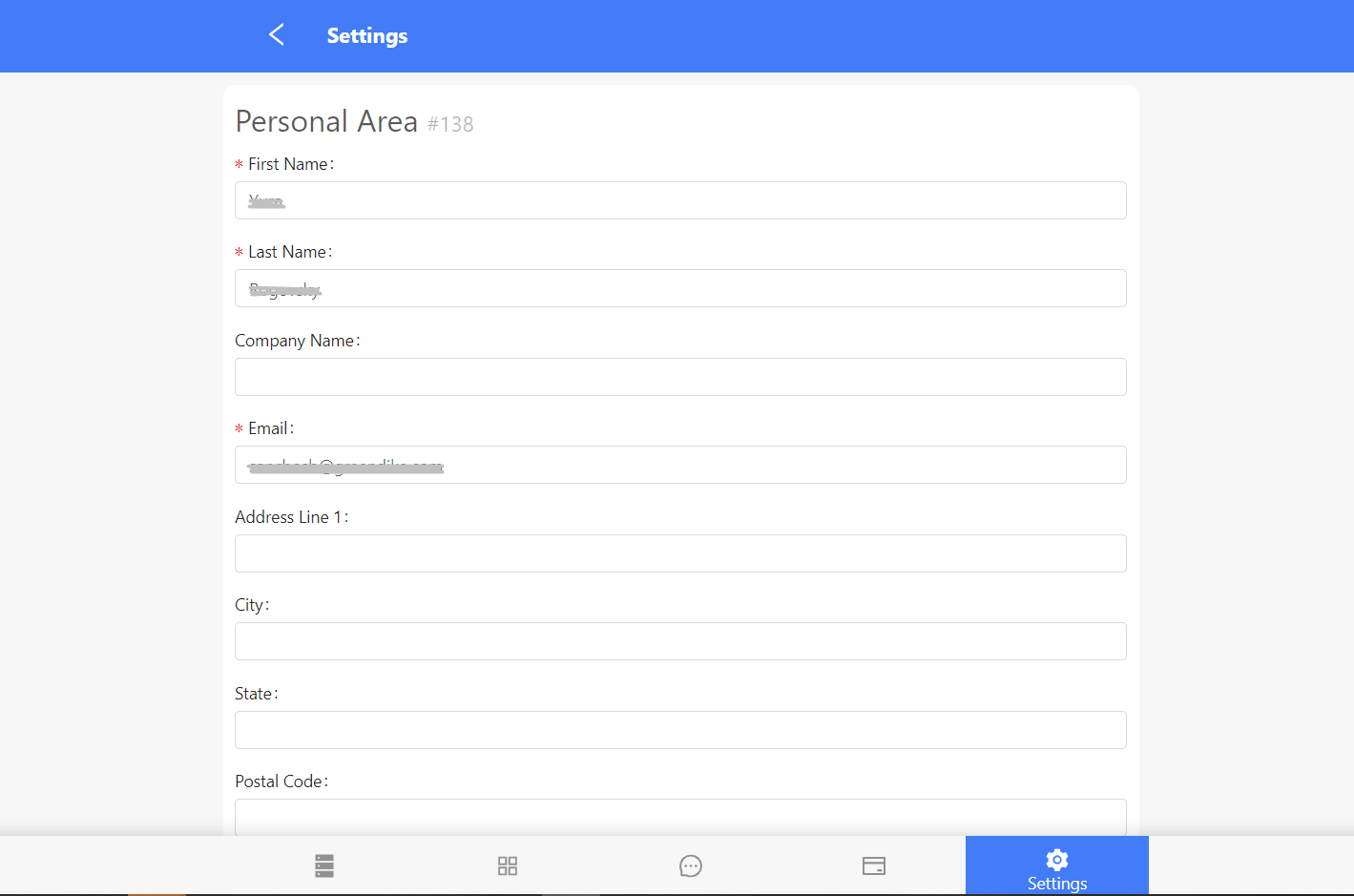
You can change the interface language,
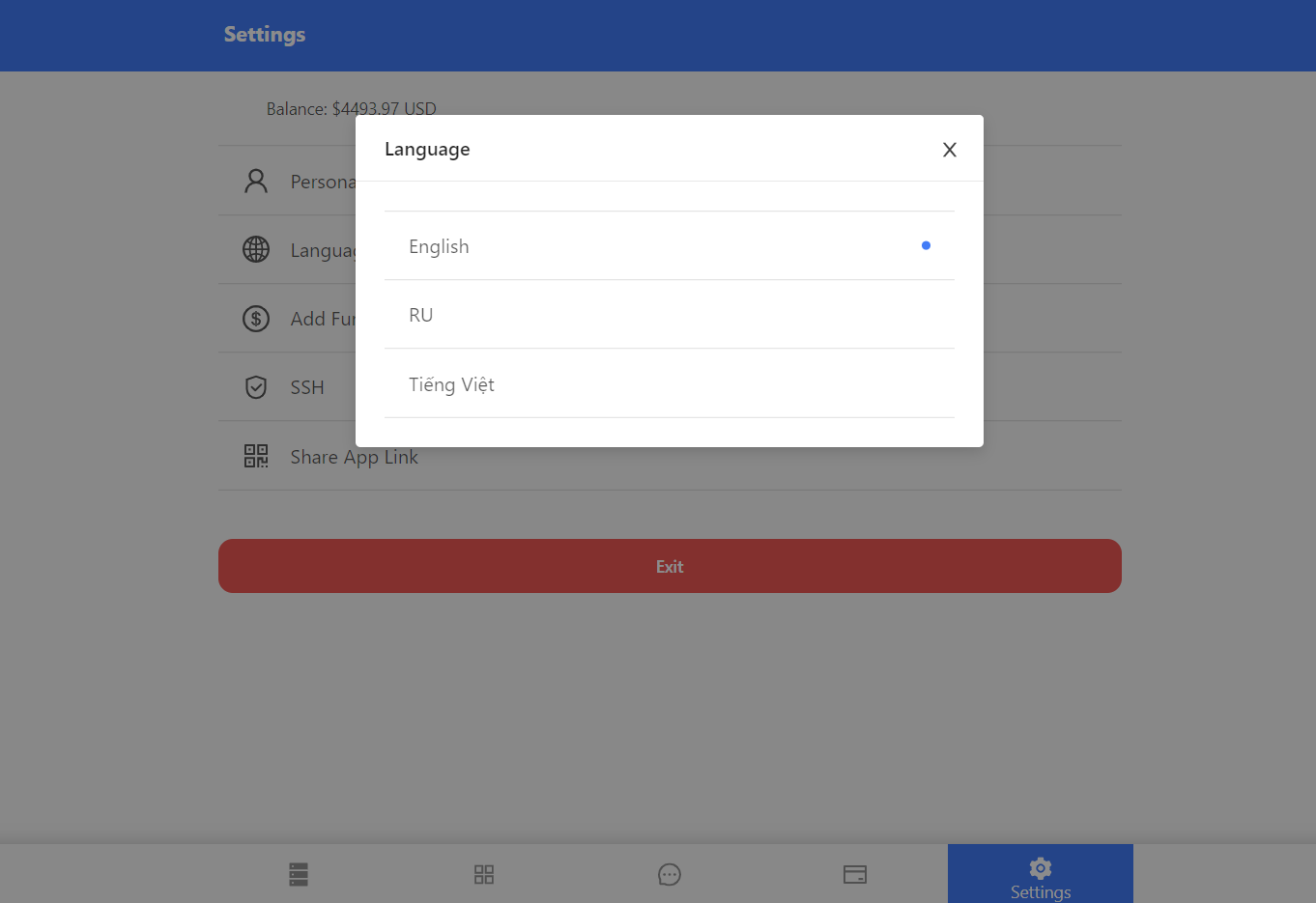
recharge your balance,
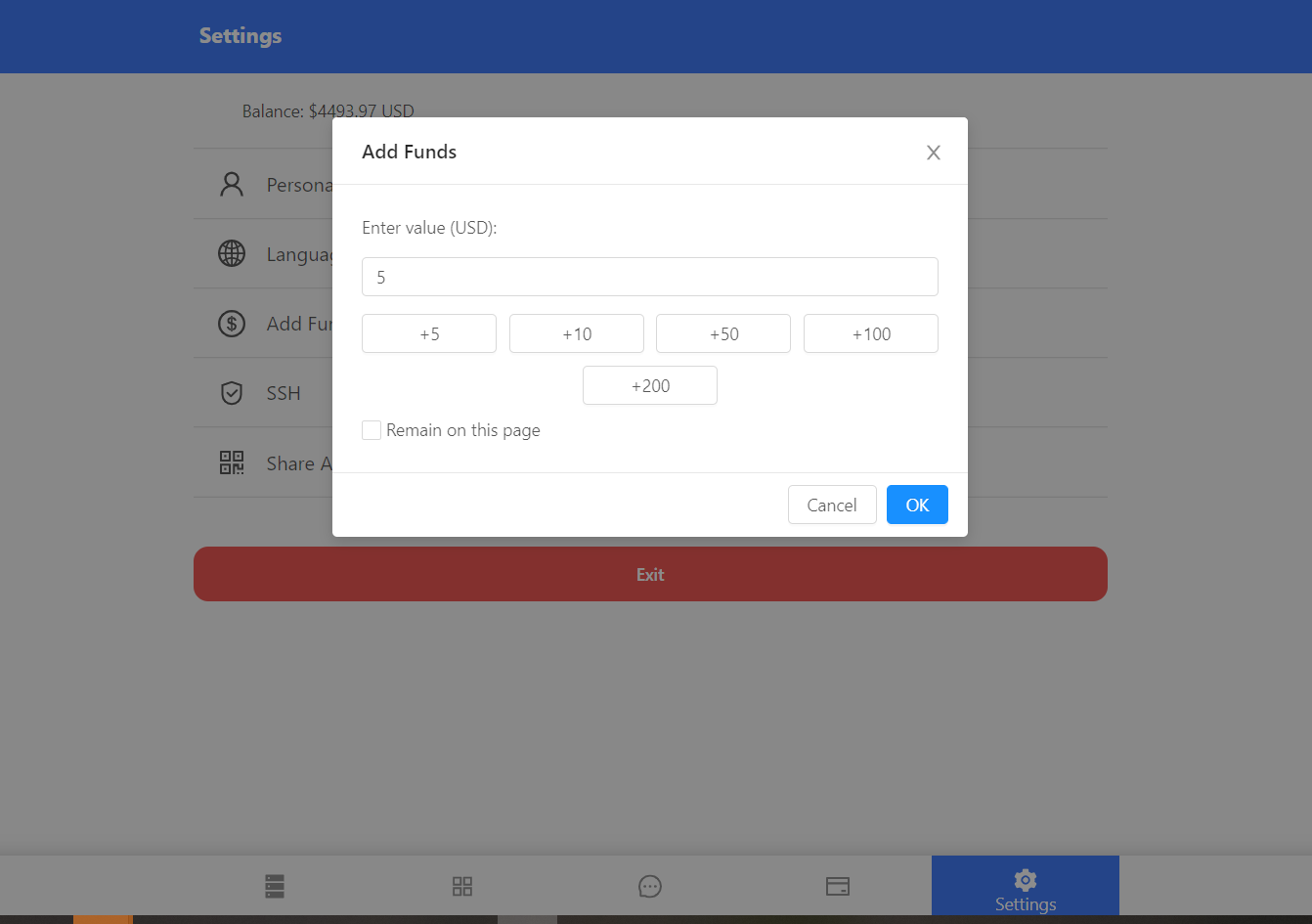
add New SSH keys:
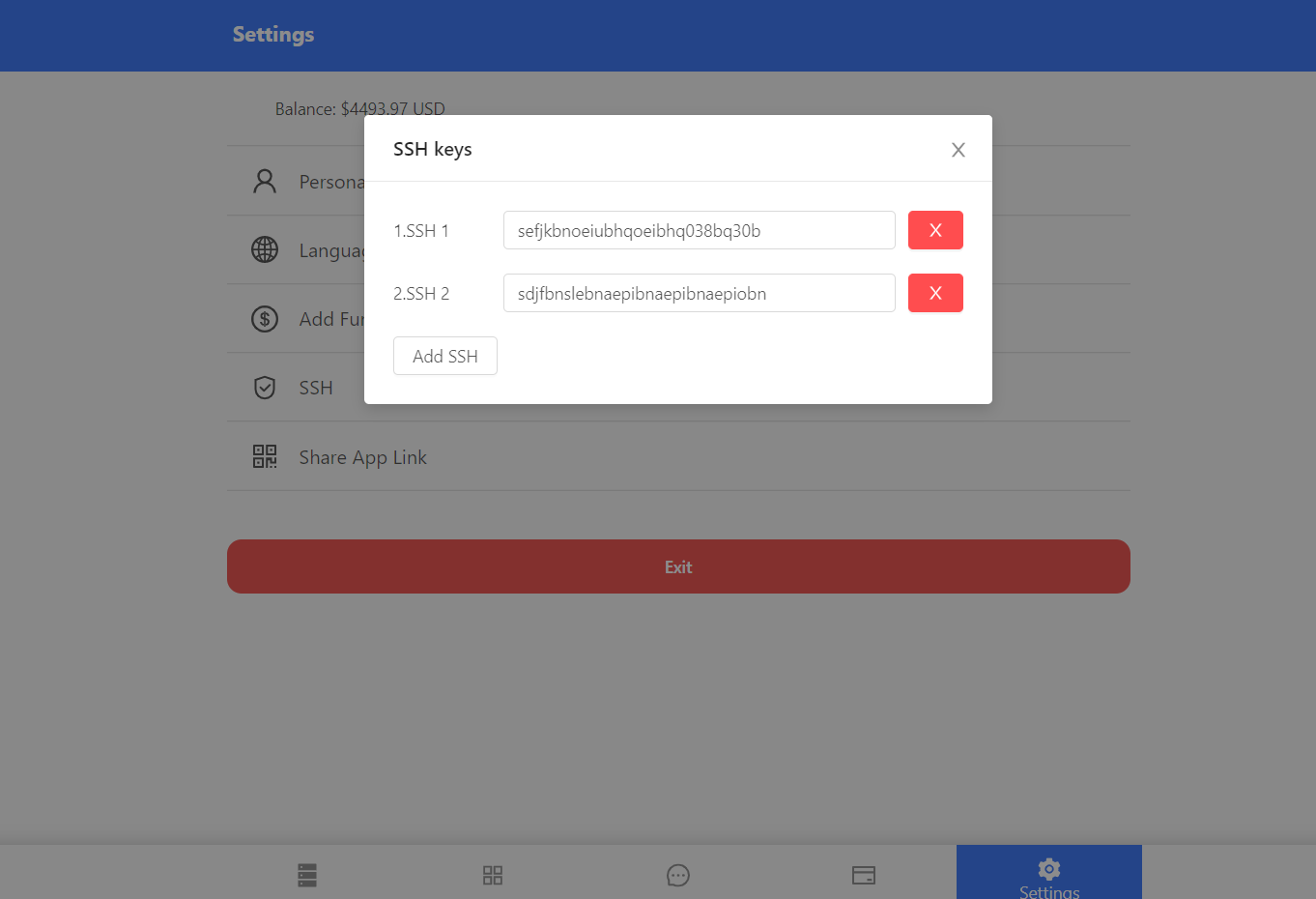
and get a quick link and a qr-code for the app. There is also a logout button here.
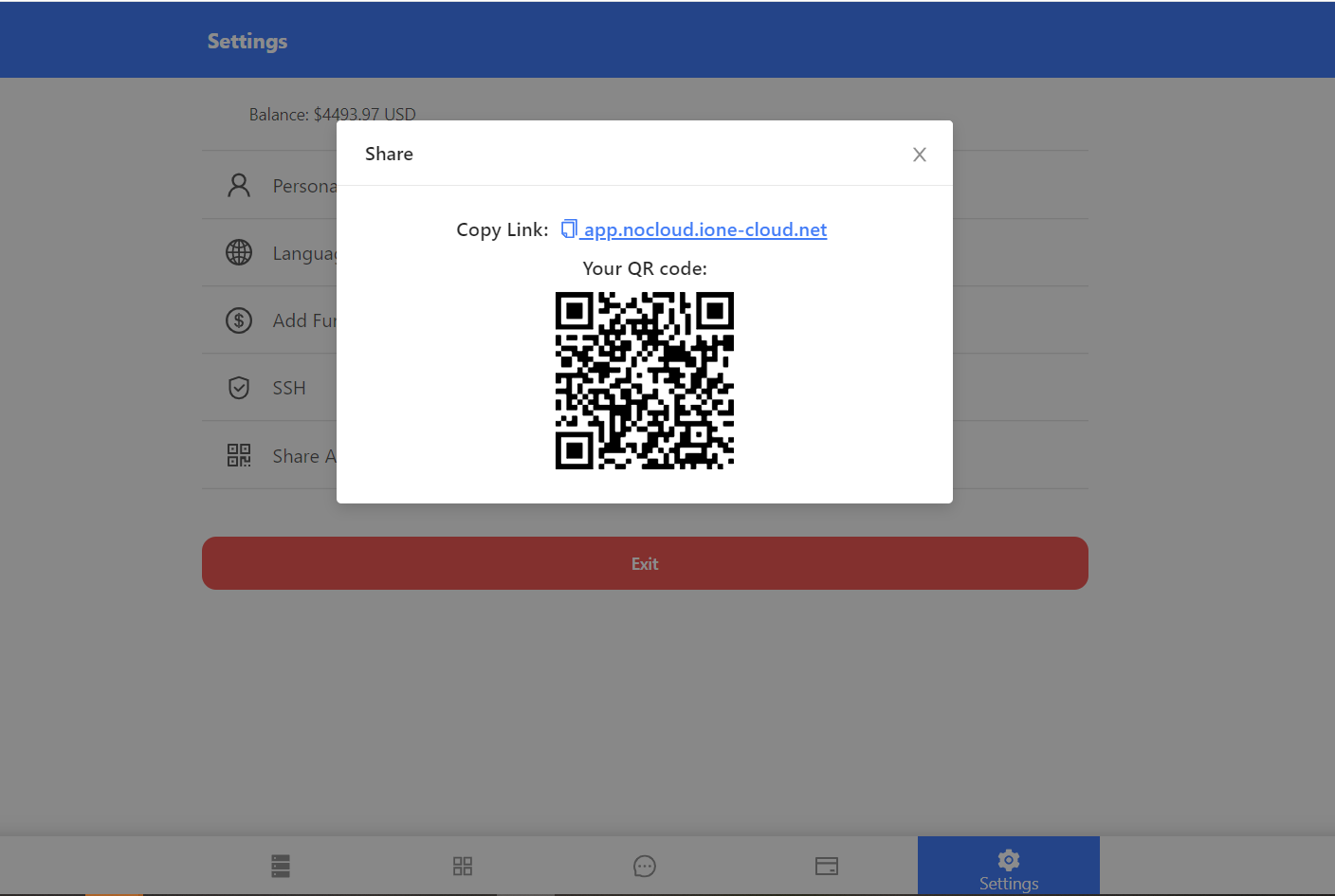
 .
.