Create a virtual machine (pay-as-you-go)
Pay-As-You-Go plans mean that users pay only for the resourses he used. To choose that kind of payment user specifies an hourly option.
To give your users an opportunity to create a virtual machines you need to create plans.
To do this, go to the Plans tab, press the Create button and fill in all the fields step by step.
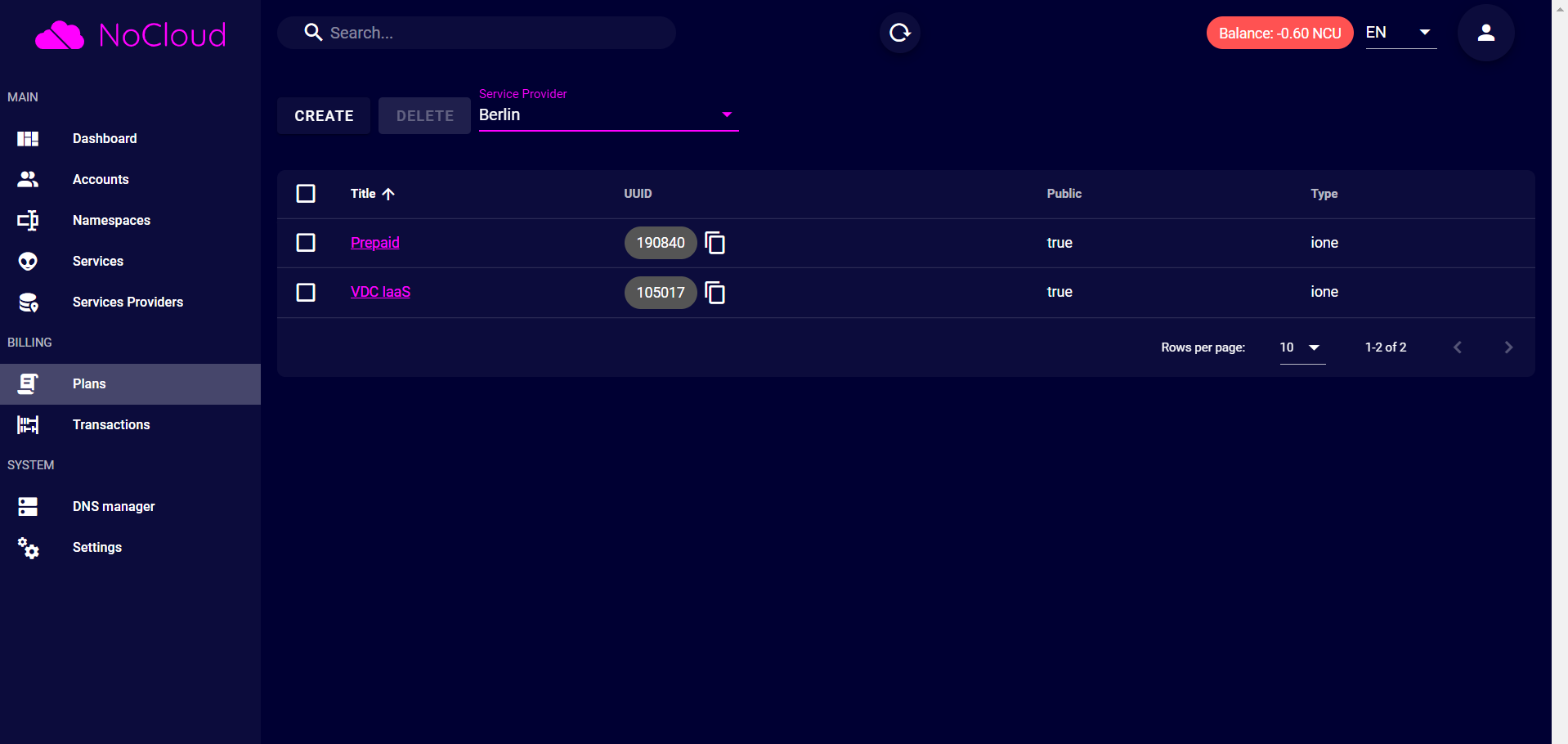
The fileds you need to fill in:
- Plan type
- Plan title - the name of plan
- Plan kind - dynamic or static
- Public - yes or no
After for each kind of resourses you need to enter its price, period, state and kind of payment (post- or prepaid).
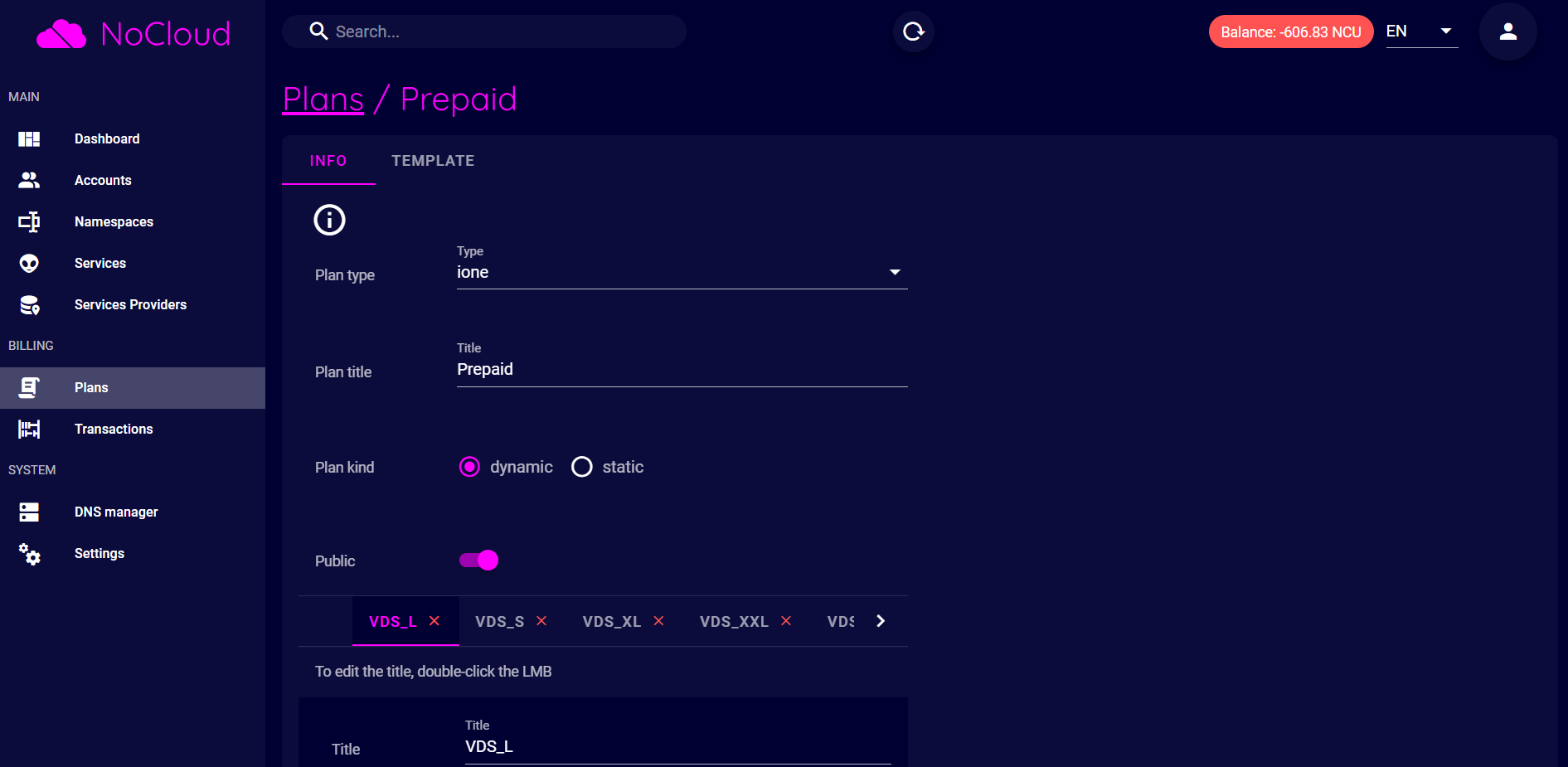
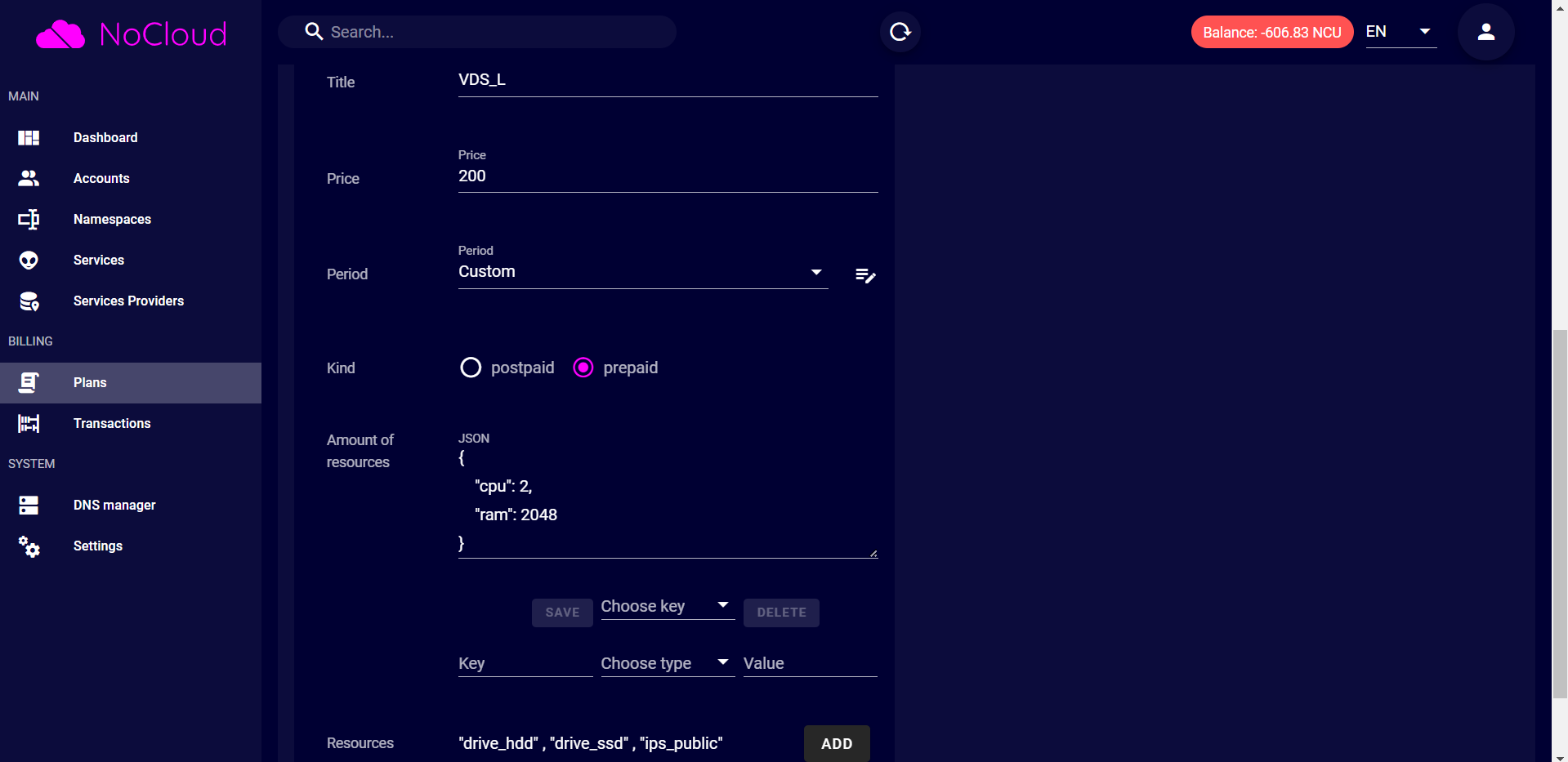
Also you may use a Template tab to see the details and change whatever you need.
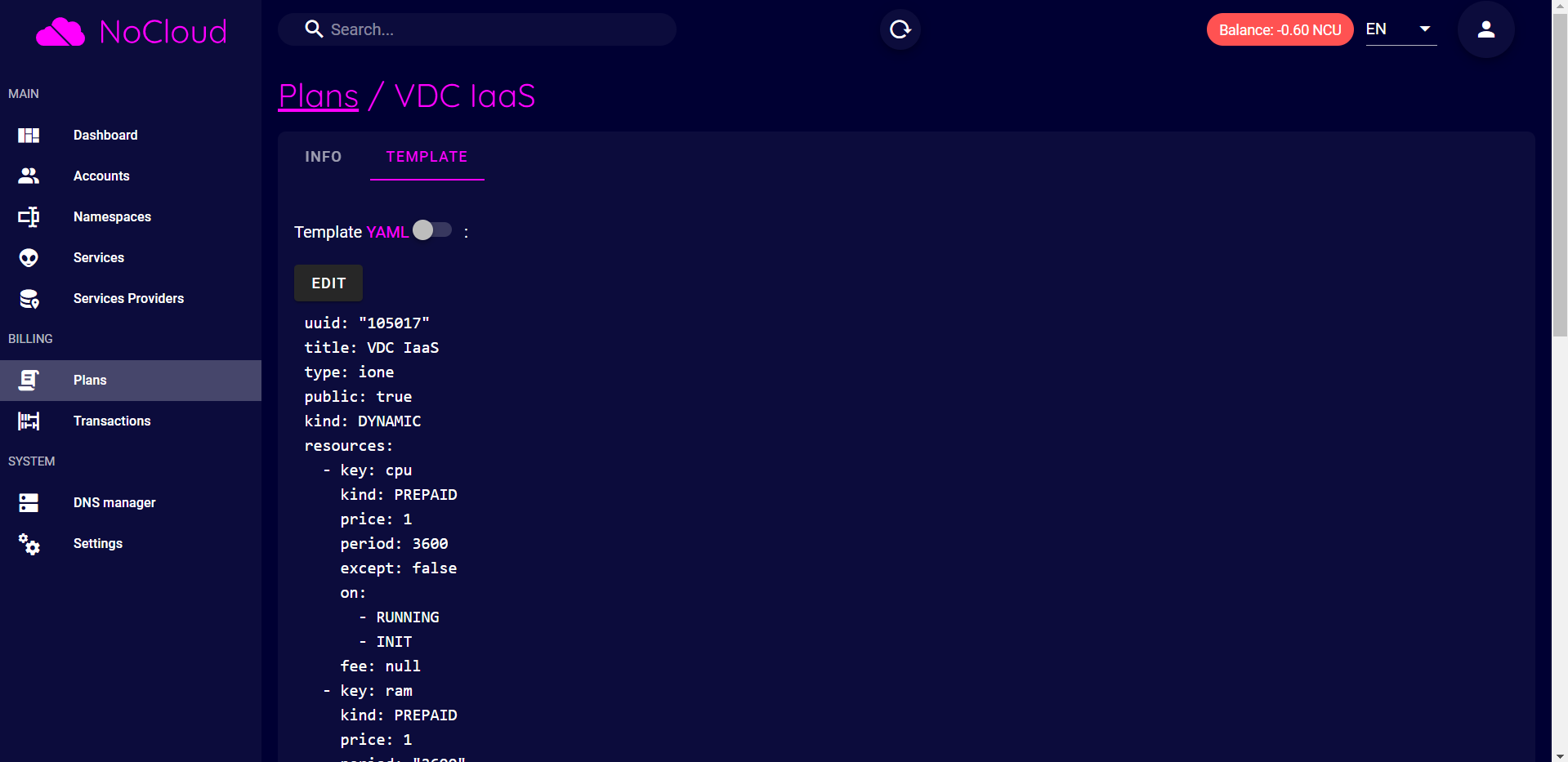
 .
.