Creating accounts
When user has created an account (after filling in the necessary form field: Name, First Name, e-mail, phone number and password, and choosing the main interface language) you will see it in the "Accounts" tab. This tab collects all users and shows details about them.
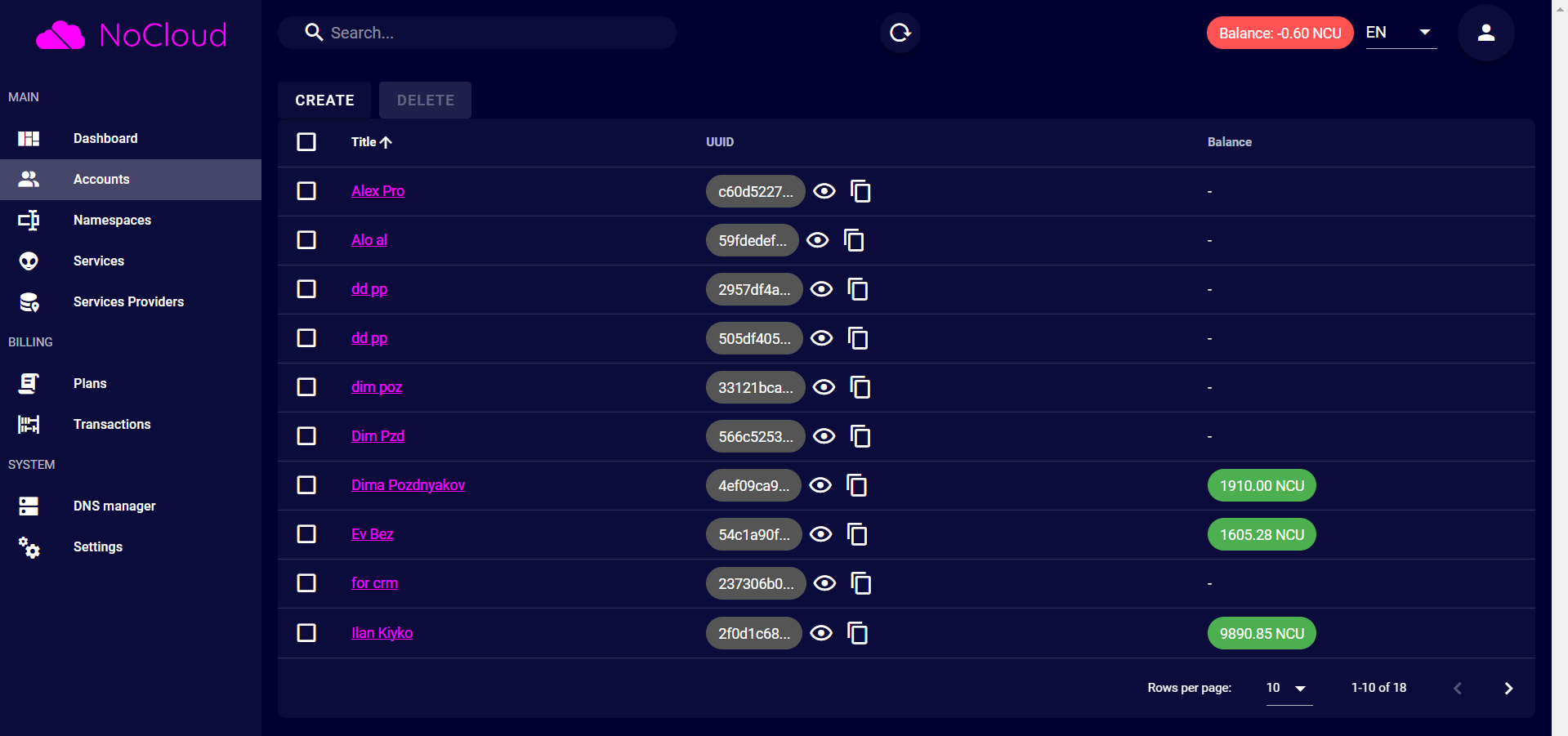
Also you will see the user appears in the "NameSpaces" tab. NameSpace acts as a link between the user, locations and services.
It doesn't need any additional configurations for now.
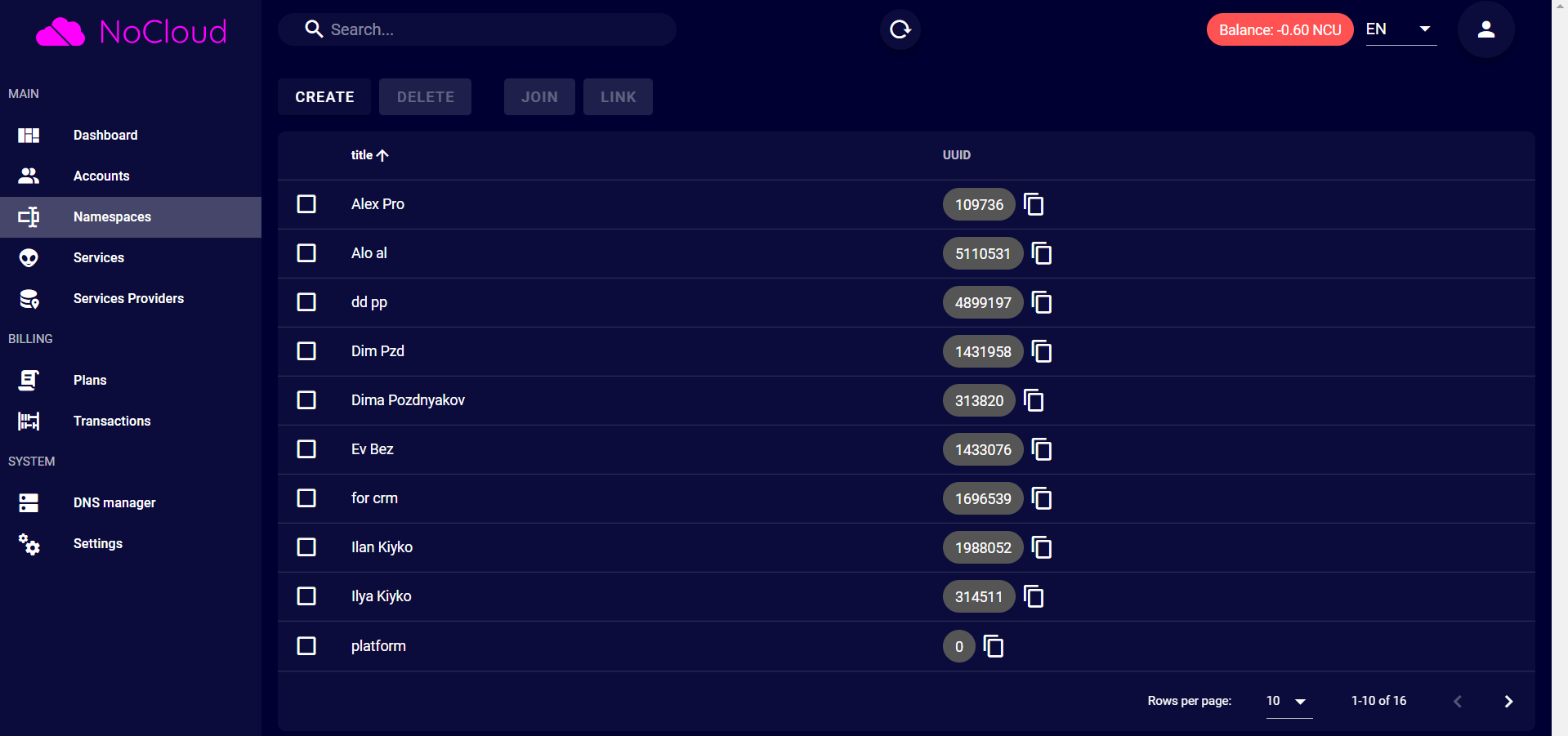
 .
.